About Paddle subscriptions
Introduction
Subscriptions enable you to provide access to a product or service for a regular, recurring fee. Paddle takes care of all aspects of subscription management while ensuring that subscriptions are tax compliant, protected against fraud, and optimized for global payments.
With Paddle, you can:
- Add/update subscription plans and pricing.
- Build a checkout for customers to purchase subscriptions.
- Allow customers to manage their own subscriptions and/or manage subscriptions yourself.
Supported subscription models
Paddle supports the following subscription models:
- Basic recurring. Subscription plans are defined for the same products/services on a fixed, recurring charge.
- Good-better-best. Subscription plans are defined with products or services sold in feature tiers, with escalating features and pricing for each tier.
- Per-seat. Subscription plans are defined with products or services sold in user/license quantity tiers, with volume pricing for each tier of user/license quantities.
- Metered billing. Subscription plans are defined where customers are billed in arrears based on usage of your product/service as calculated by your platform.
For further information, see our Supported subscription models page.
The lifecycle of a subscription
When a customer buys a subscription plan, a subscription contract is created whereby recurring payments are made for continued access to a product or service. However, a subscription is not a static entity - a range of events (initiated by either the customer or the seller) may occur during the lifetime of a customer's contract. These include:
- A customer chooses to upgrade/downgrade their Subscription Plan - for example, switching to a different plan or increasing/decreasing the number of seats associated with their plan.
- A customer cancels their subscription.
- A customer's recurring payment fails - for example if the customer's credit card has expired.
- You increase/decrease the cost of a Subscription Plan for existing customers.
- You cancel a Subscription Plan for existing customers.
- You reschedule the next payment date for an existing customer.
Such events may affect the status of the customer's subscription and, consequently, their level of access to the product or service. For further information see our Subscription lifecycle guide.
Failed payments
Minimizing churn (i.e.the number of subscribers that stop paying for a product or service in a given period) is fundamental to the success of any subscription-based business. As such, managing failed recurring payments effectively is crucial.
Recurring payments might fail for any number of reasons, for example: an expired, lost or stolen card; insufficient funds in the customer's account; a security hold on the customer's account. The fact that a customer's payment fails does not necessarily mean that they want to end their subscription - very often, it's a simple administrative oversight.
With Paddle, you can define settings (via the Paddle Dashboard) to determine what happens in the event of a failed payment. These settings are based on Dunning - the process of communicating with customers to collect missed payments. You can define:
- Up to three payment retries at different intervals.
- What action to take with the customer's subscription if all retries fail (pause, set to past due, cancel).
- Whether to send the customer an email notification for each failed payment attempt.
- Whether to send the customer an email notification if all retries fail and their subscription is canceled.
For further information see our Payment failures guide.
Access management & webhooks
Subscription models work on the basis that customers make recurring payments for access to products or services. Typically:
- If a customer upgrades/downgrades their subscription, their level of access to your product or service is adjusted.
- If a recurring payment succeeds, access to your product or service continues.
- If a recurring payment fails, access to your product or service is paused or canceled.
But how does that work? If Paddle is taking care of all the subscription management, how does your system know when updates have happened, or payments have succeeded/failed? The answer is webhooks.
By configuring webhooks, you receive events from Paddle whenever something happens with a customer subscription. The 'payload' for each webhook contains information that your system can use to determine what (if any) action should be taken in your backend system. The illustration below shows how this works at the most basic level:
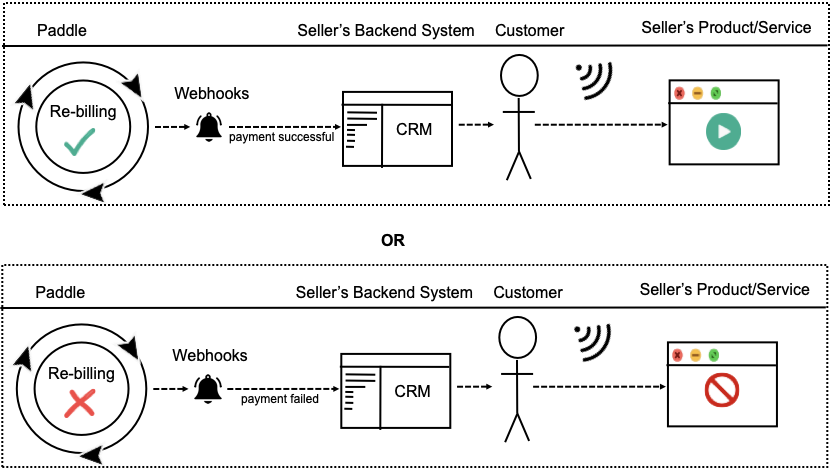
For further information see our Access management using webhooks guide.