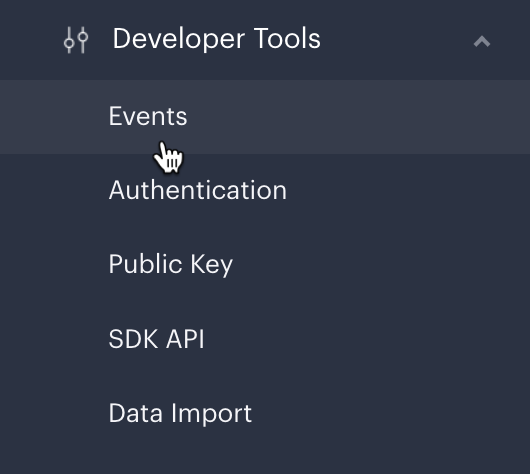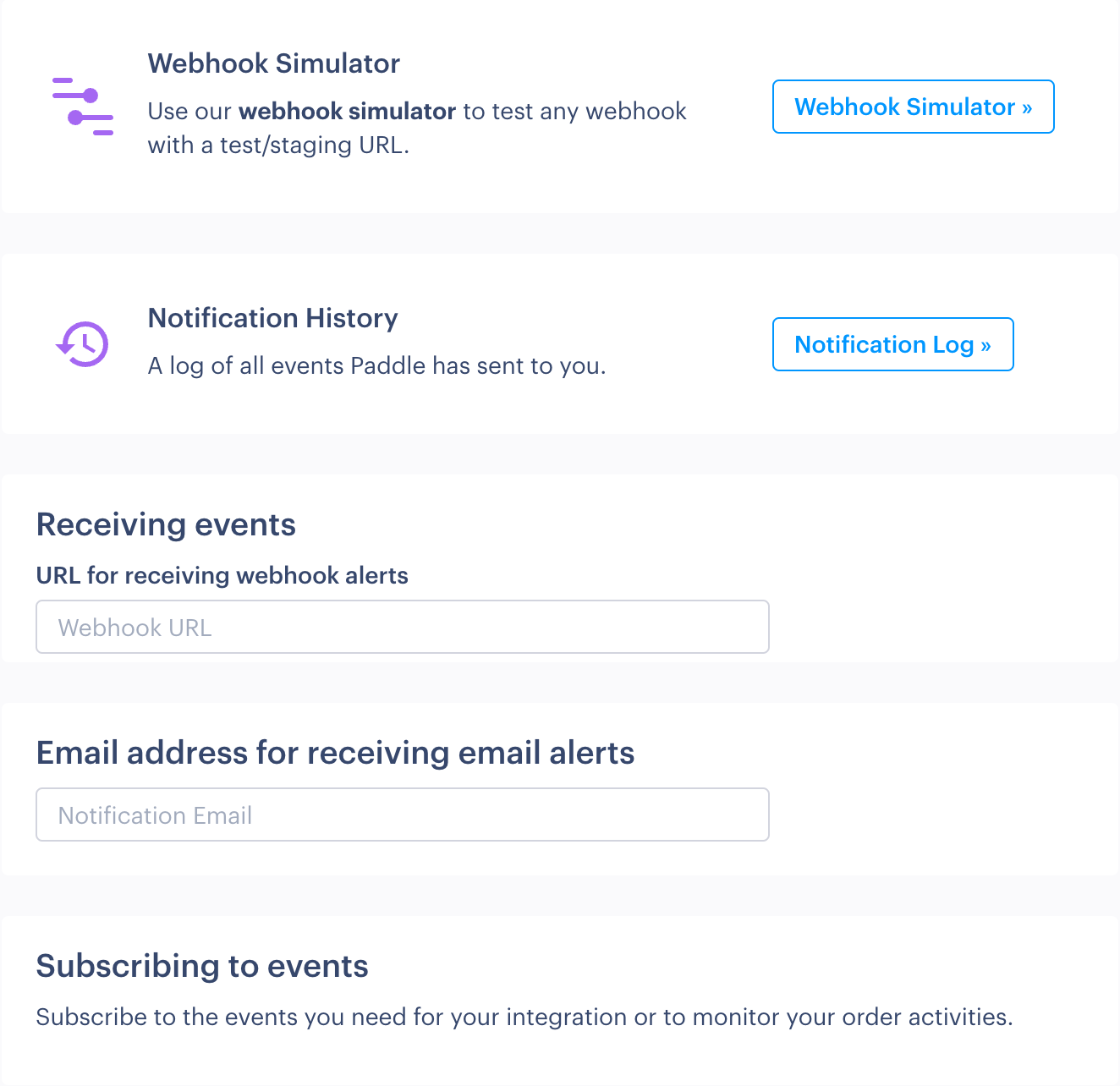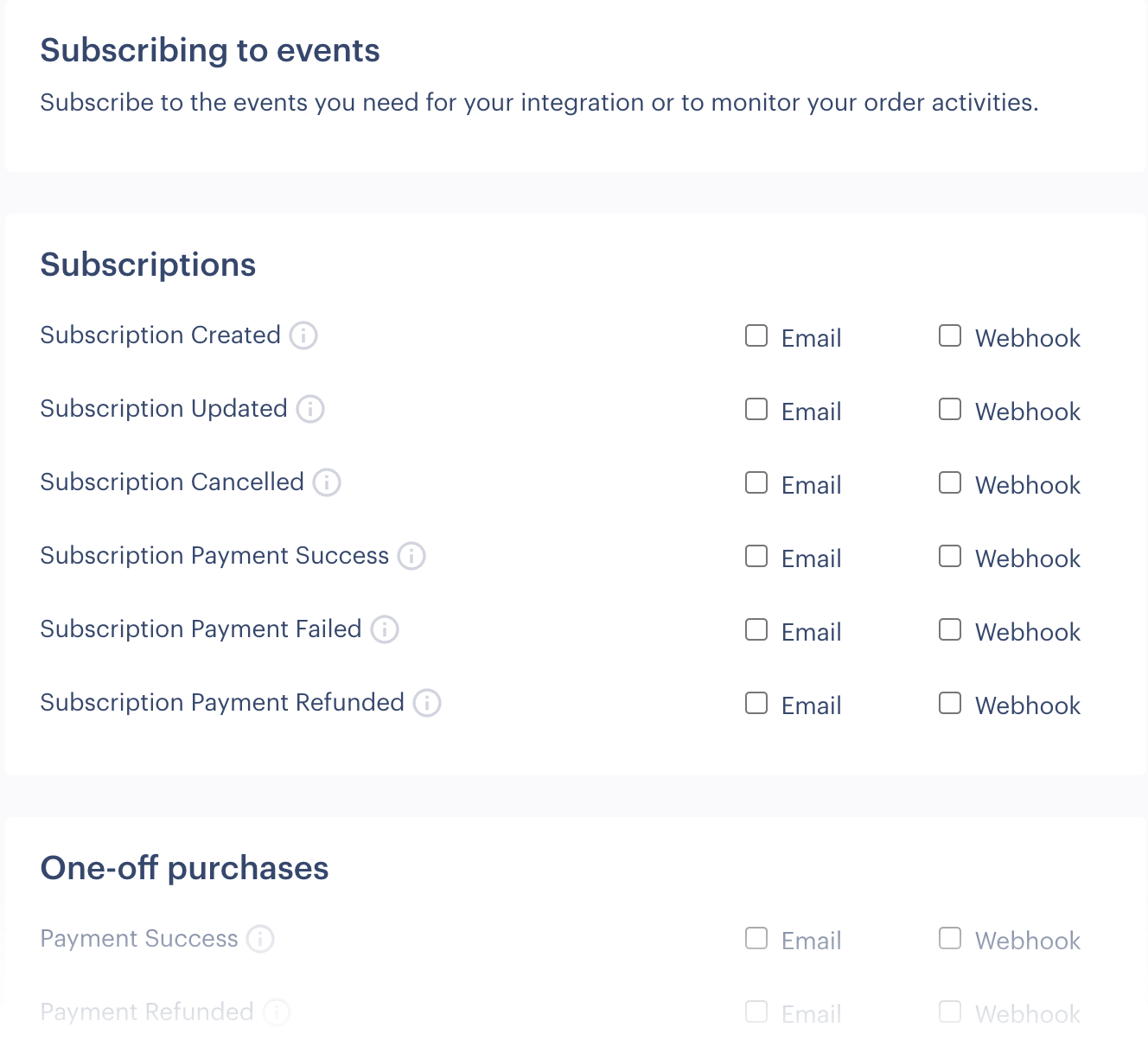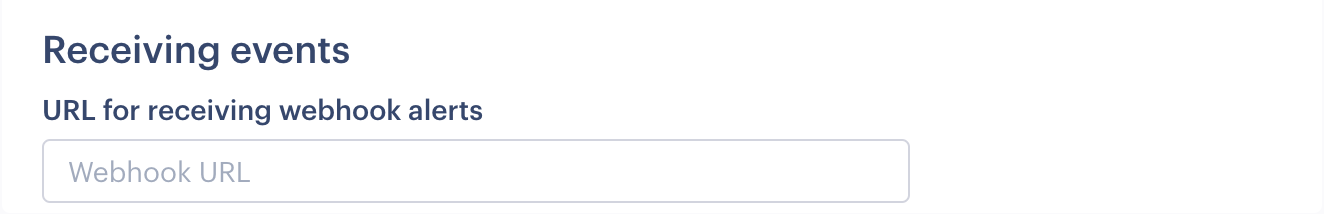Configure Paddle webhooks
Your objective
Here, you will configure Paddle subscription/product webhooks to receive events when these items are purchased.
Prerequisites
Before starting steps on this page, you must have completed the following tasks:
| Task | Section |
|---|---|
| Create a Paddle vendor account | Your Paddle account |
| Create a Paddle sandbox | Your Paddle account |
| Create a subscription plan -or- create a one-time product | Paddle catalog |
| Gather checkout details | The Paddle checkout |
| Import the Paddle JS library | The Paddle checkout |
| Add a Paddle button to your web page | The Paddle checkout |
Steps required
Follow steps below:
- If you don't already have a webhook endpoint URL that can be used for testing, you can obtain one easily from services such as webhook.site, ngrok or Expose.
- If you aren't there already, log into your Paddle sandbox.
- From the left-hand navigation menu, select Developer Tools and then Events:
... the Paddle Events page is displayed. The top half of this page is concerned with general setup and testing for webhooks:...the lower section lists all available Paddle events for which you can choose to receive events:
- In the top section, move to the Receiving events field and enter the URL that you'd like to use:
- In the lower Subscribing to events section:
...if your store test page is configured to sell a subscription plan, select the following webhooks:- Subscription created
- Subscription payment success
...if your store test page is configured to sell a one-time product, select the following webhooks:
- Payment success
- Order processing completed
- Click the Save Changes button at the end of the page.
- If your webhook URL is pointing to your own integration (rather than a webhook test/listening site), ensure that Paddle IPs are whitelisted.
Subscription & product webhook summary
Available webhooks for subscription and one-time product events are summarized below:
Next steps
| Task | Section |
|---|---|
| Test your work | Testing |
Learning
| Resource | Summary |
|---|---|
| Working with Paddle webhooks | Get familiar with the basics of configuring and testing webhooks in Paddle. |
| Webhook security | Understand security settings required to ensure your integration receives Paddle webhooks. |
| Access management using webhooks | Listening for Paddle webhooks and then taking appropriate action in your backend systems based on information received is key to a successful access management strategy for subscriptions. |
| Paddle webhooks reference | Check our reference pages for full payload details for all Paddle webhooks. |
| Paddle API reference | Take a deep dive into the Paddle API to find out how you can integrate Paddle functionality with your platform. |