Paddle Billing explained for Paddle Classic users
Understand what Paddle Billing is and learn more about how the migration process works.
If you signed up for Paddle before August 8, 2023, then you have Paddle Classic. We released a new version of Paddle called Paddle Billing. It's built on the Paddle platform, but includes a totally new API, SDKs, webhooks, JavaScript library, and pages in the Paddle dashboard.
These guides are for Paddle Classic customers who want to move to Paddle Billing. They explain what Paddle Billing is, how it compares to Paddle Classic, and what you'll need to do if you want to migrate.
What's Paddle Billing?
Paddle Billing is a developer-first merchant of record designed for modern SaaS, Web2App, and other companies that offer digital products. It gives you new ways to increase your revenue, retain customers, and scale your operations compared to Paddle Classic. You can think of it as an entirely new version of Paddle.
It shares the same foundations as Paddle Classic, meaning it comes with fraud prevention, global tax calculation and remittance, plug and play payment methods, and access to over 200 countries and territories out-of-the-box.
How do you get Paddle Billing?
All Paddle Classic customers can activate Paddle Billing to get access to the new API, webhooks, and pages in the Paddle dashboard. Data in Paddle Billing is kept separate from your Paddle Classic data, so you won't lose any data in Paddle Classic when you turn on Paddle Billing. It doesn't cost anything until you start running transactions through it.
Go to Business account > Account settings > Get Paddle Billing to activate Paddle Billing.
What happens to your Paddle Classic data and integration?
Paddle Billing and Paddle Classic have separate sets of data. Once you've activated Paddle Billing, you get access to a toggle that lets you switch between your Paddle Classic and Paddle Billing data.
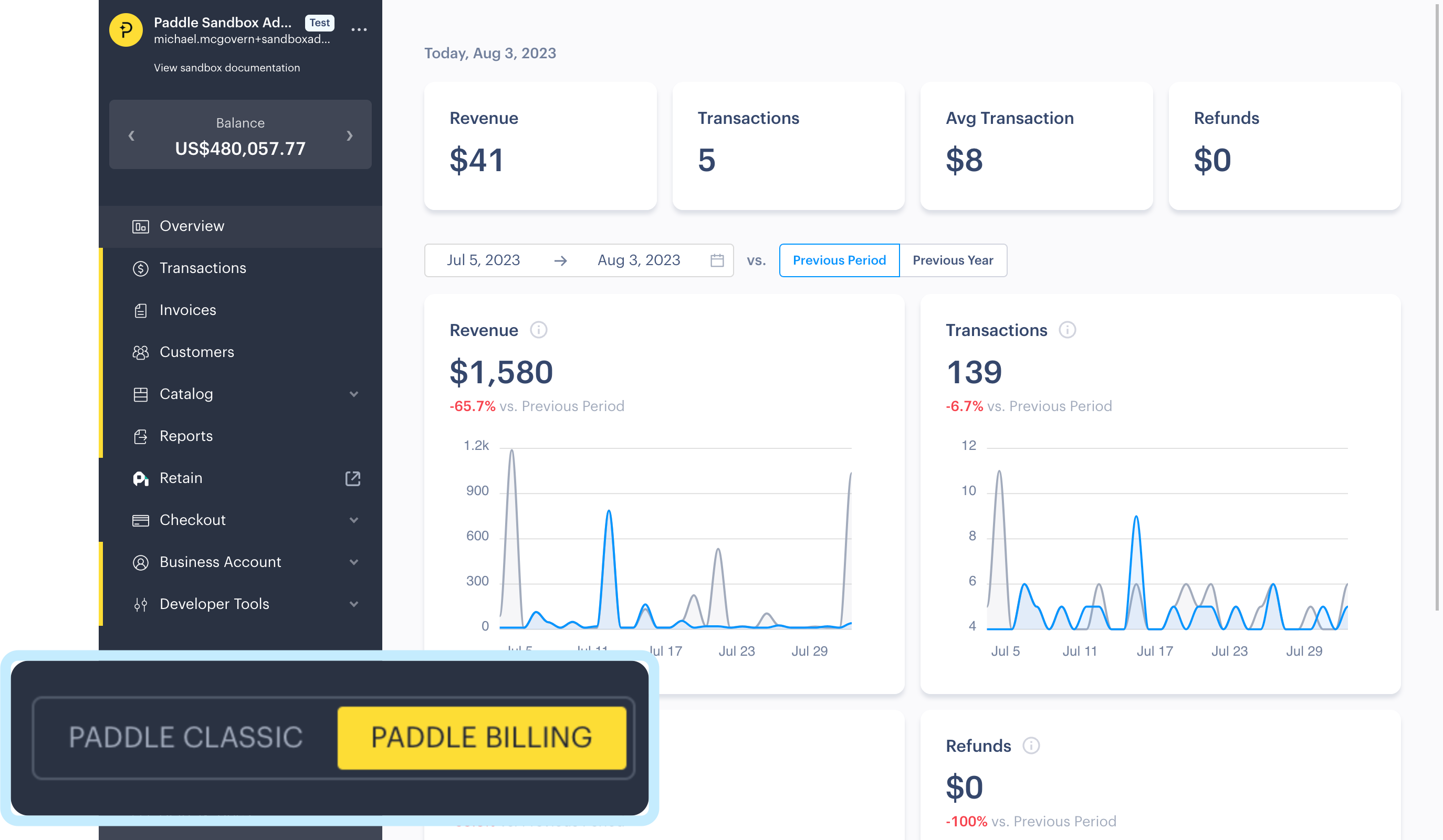
Paddle Classic and Paddle Billing share core settings, but data is separate. This means:
- Your Paddle Classic data is safe. Nothing happens to existing subscriptions or other data in Paddle Classic.
- Your Paddle Classic integration isn't affected. Customers can still make purchases using your existing integration.
- You get a new set of data for Paddle Billing, but no data is migrated automatically. Pages for customers, products, subscriptions, and other entities in Paddle Billing are empty initially. This data still exists in Paddle Classic.
Your existing integration will continue to work as before. Existing customer and subscription data isn't ported automatically or changed in any way. For example, customers can continue to buy items using your existing integration, and subscriptions in Paddle Classic aren't created in Paddle Billing.
When you migrate to Paddle Billing from Paddle Classic, historic reporting data isn't ported. You can always switch to Paddle Classic using the toggle to work with your historic data.
Next steps
If you want to migrate, we're here to help throughout the process. To start, continue reading our migration guides. Our guides walk you through:
- What's new or changed in Paddle Billing, in detail.
- Why you should migrate based on how you generate revenue.
- How workflows and data in Paddle Classic maps to Paddle Billing.
- Technical differences between Paddle Classic and Paddle Billing.
- What you need to know to build an integration with Paddle Billing.
- How to port your subscription data from Paddle Classic.