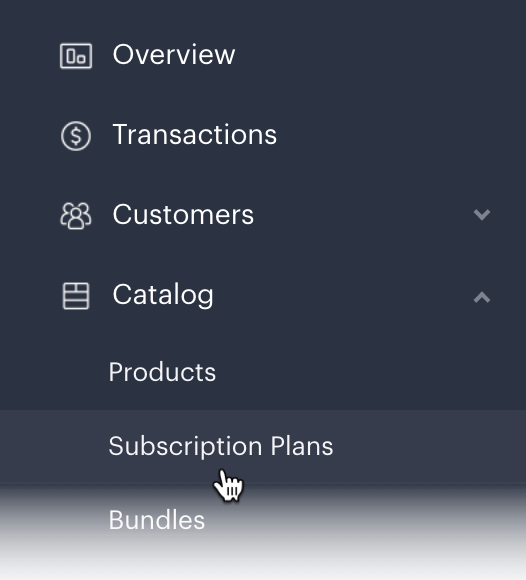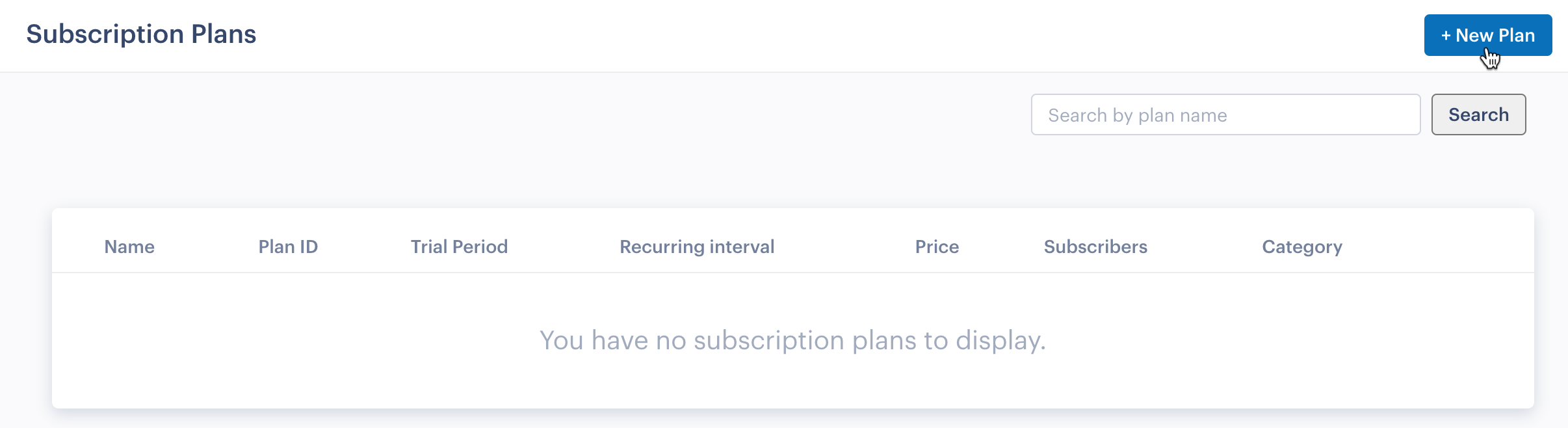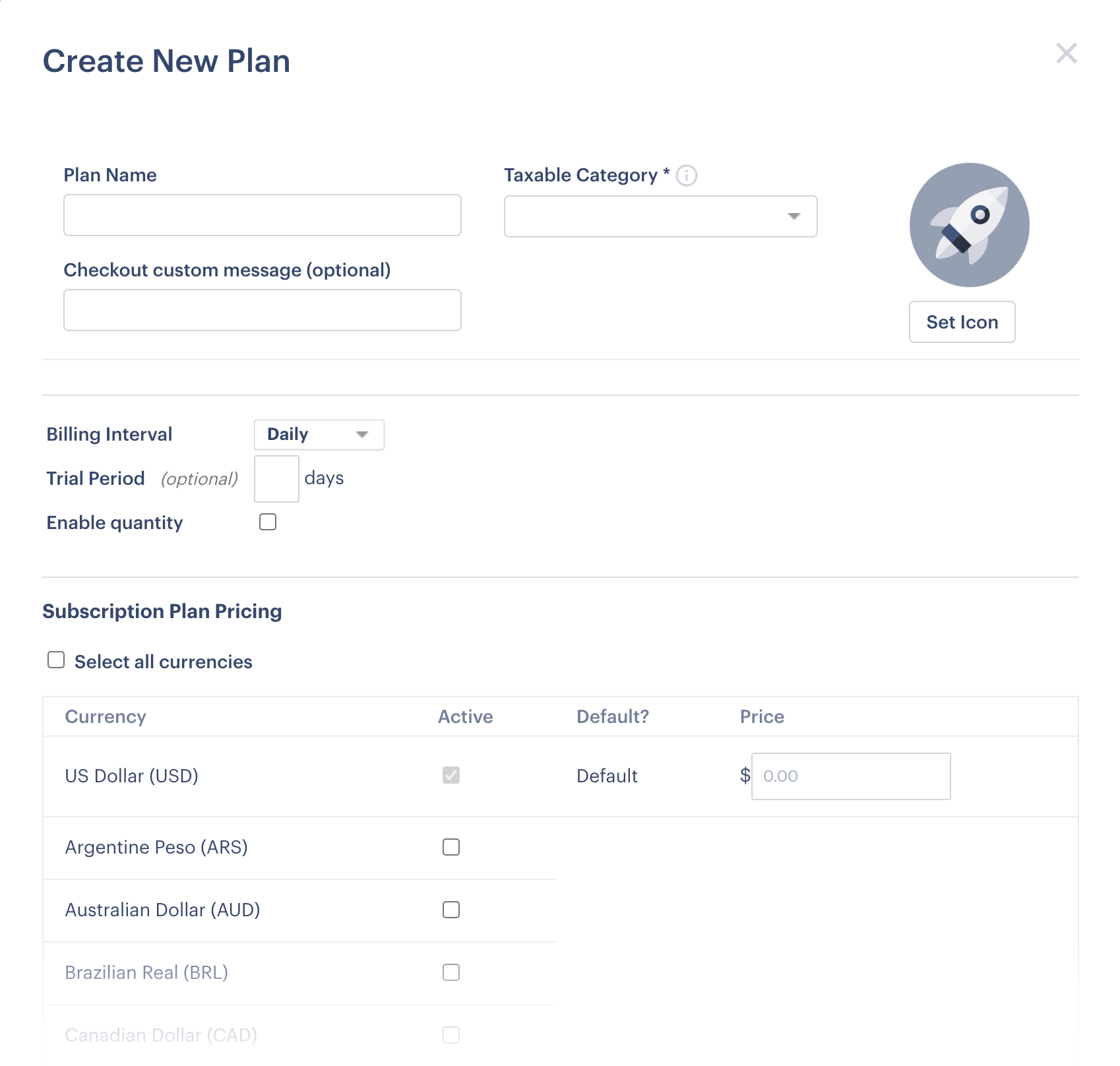Create a subscription plan
Objective
Steps below guide you through creating a subscription plan with a defined billing interval for recurring payments and localized pricing.
Prerequisites
Before starting steps on this page, you must have completed the following tasks:
| Task | Section |
|---|---|
| Create a Paddle vendor account | Your Paddle account |
| Create a Paddle sandbox | Your Paddle account |
Steps required
Follow steps below:
- If you aren't there already, log into your Paddle sandbox.
- From the left-hand navigation menu, select Catalog and then Subscription Plans:
- Click the New Plan button:
- Complete details for your new subscription plan:
See notes below for guidance (you can also hover your cursor over tooltips for each field):
Field Summary Plan Name Enter the name by which this plan will be known throughout Paddle. Taxable Category Select Standard Digital Goods. Additional options can be requested later if you find that the Standard Digital Goods category does not meet your ongoing needs. Product Icon Upload an icon to be displayed in any checkout for this product. Billing Interval Use the dropdown list to select the frequency for recurring billing. You can choose from predefined periods (e.g. monthly) or define a custom interval. Trial Period If you'd like to provide a free trial, enter the required number of days here. When a customer purchases this plan, payment details are required for verification, but billing does not take place until the trial ends (assuming the subscription is not canceled during the trial period). Enable Quantity Select this option to add a quantity field to the Paddle checkout when a customer purchases this plan (so customers can buy multiple plans in one transaction). Subscription Plan Pricing Use this section to: - Select all currencies that you wish to allow.
- Choose which currency to use as the default for pricing. The default price is used to auto calculate the price for other selected currencies based on the current exchange rate. Alternatively, you can edit any price to set a static value.
- Click the Save Plan button to confirm details.
Next steps
| Task | Section |
|---|---|
| Connect a Paddle checkout | The Paddle checkout |
Learning
| Resource | Summary |
|---|---|
| About Paddle subscriptions | If you're new to Paddle subscriptions, this general introduction is a great place to start finding out how they work. |
| The subscription lifecycle | Understanding the lifecycle of a subscription is key to any subscription management strategy. |
| Supported subscription models | Have you decided what subscription model you'll be using? |
| Taxable categories | Learn more about taxable categories. |
| Subscription alerts | Keep your platform in sync and manage access with subscription webhooks. |
| Subscription API endpoints | Take a deep dive into the Paddle API to find out how you can integrate Paddle subscription functionality with your platform. |