Simulate Paddle Retain interventions
Check you've installed Paddle.js with Retain or the ProfitWell.js snippets correctly, and see for yourself what Retain looks like.
Once you've installed Paddle.js with Retain, or ProfitWell.js snippets if you're using a platform other than Paddle Billing, you can simulate Paddle Retain interventions by running some commands in your browser console. This lets you check that Paddle Retain is installed correctly, and gives you a chance to see what customers see when Retain is in action.
Before you begin
Paddle Retain works with live data for your billing platform. This means you can't integrate or test with sandbox accounts.
If you haven't already, include Paddle.js with Retain in your web app and on your commercial website. Paddle.js integrates with Retain, so you don't have to include a separate Retain script.
We recommend that you set up Retain and configure payment recovery before testing.
Simulate payment recovery
Emails, and text messages sent by Paddle Retain include a link to update payment method. When customers click the link to update, they're presented with a secure form to enter their details on your website — no need to log in or hunt through billing pages.
Retain also sends payment recovery notifications in-app, reaching customers when they're using your product.
You can simulate the payment recovery form that a customer sees when they click a Retain link and payment recovery notifications on a page where you've installed Paddle Retain.
Go to a page where you've installed Paddle.js.
Open your browser console.
Type
Paddle.Retain.demo({feature: 'paymentRecoveryInApp'})to demo a payment recovery notification.Type
Paddle.Retain.demo({feature: 'paymentRecovery'})to demo a payment recovery form.
The form that appears uses Paddle sandbox, so you may use test card details to simulate a successful or failed payment.

Use Command + Option + J (Mac) or Ctrl + Shift + J (Windows) to quickly open your browser console in Google Chrome.
Simulate Cancellation Flows
Cancellation Flows help you save customers from canceling by presenting them with dynamic salvage attempts while gathering cancellation insights. Paddle Retain asks customers why they're canceling, as well as what they found valuable about your app, then presents curated salvage attempts.
You can simulate Cancellation Flows on a page where you've installed Paddle Retain.
Go to a page where you've installed Paddle.js.
Open your browser console.
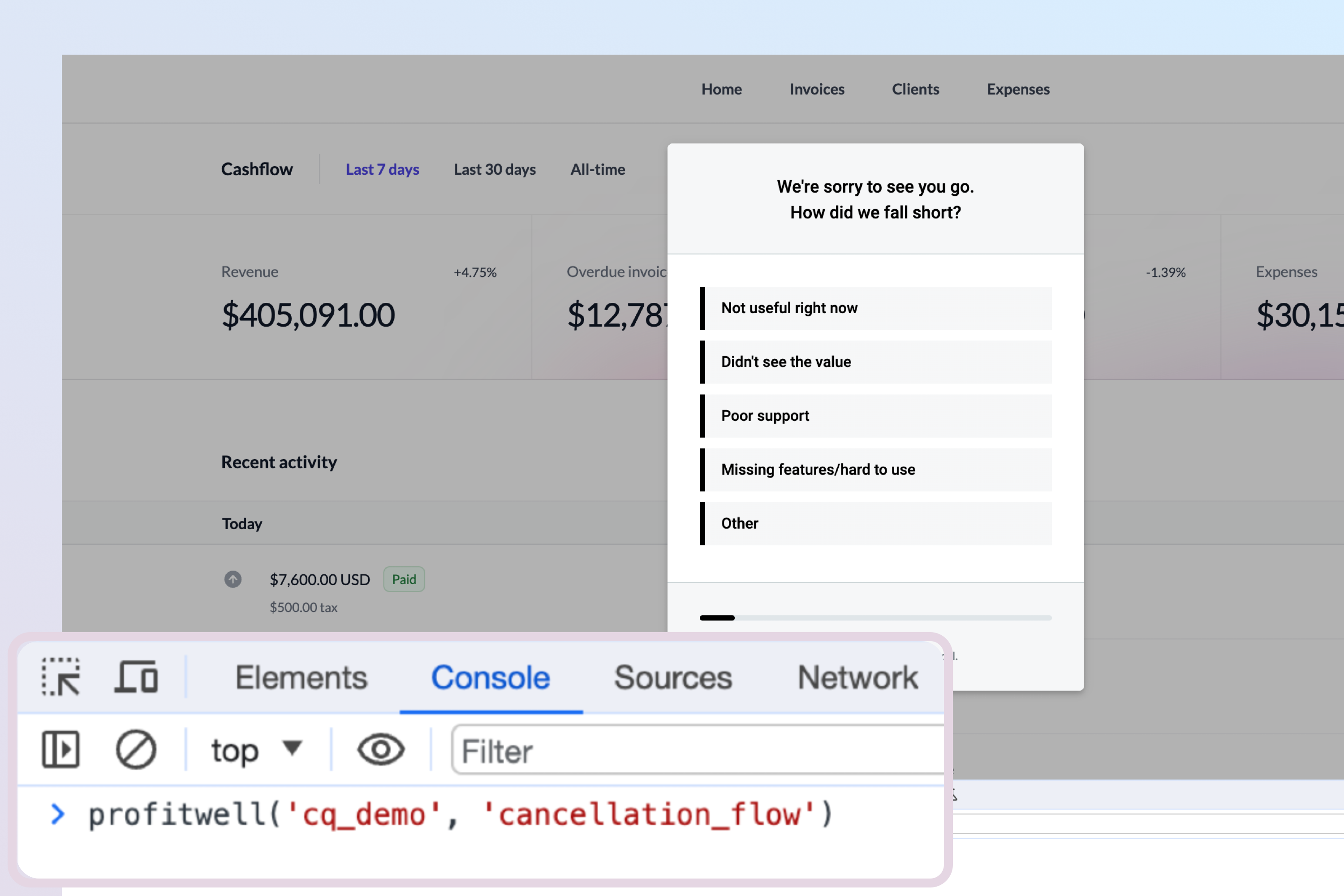
Simulate Term Optimization
Term Optimization lets you increase cashflow and retention by driving key customer personas onto longer term plans. Paddle Retain determines which customers are most engaged and automatically suggests an upgrade from monthly to quarterly or annual plans, reducing your rate of churn.
You can simulate Term Optimization on a page where you've installed Paddle Retain.
Go to a page where you've installed Paddle.js.
Open your browser console.
Type
Paddle.Retain.demo({feature: 'termOptimizationInApp'})to demo a Term Optimization notification.Type
Paddle.Retain.demo({feature: 'termOptimization'})to demo a Term Optimization form.
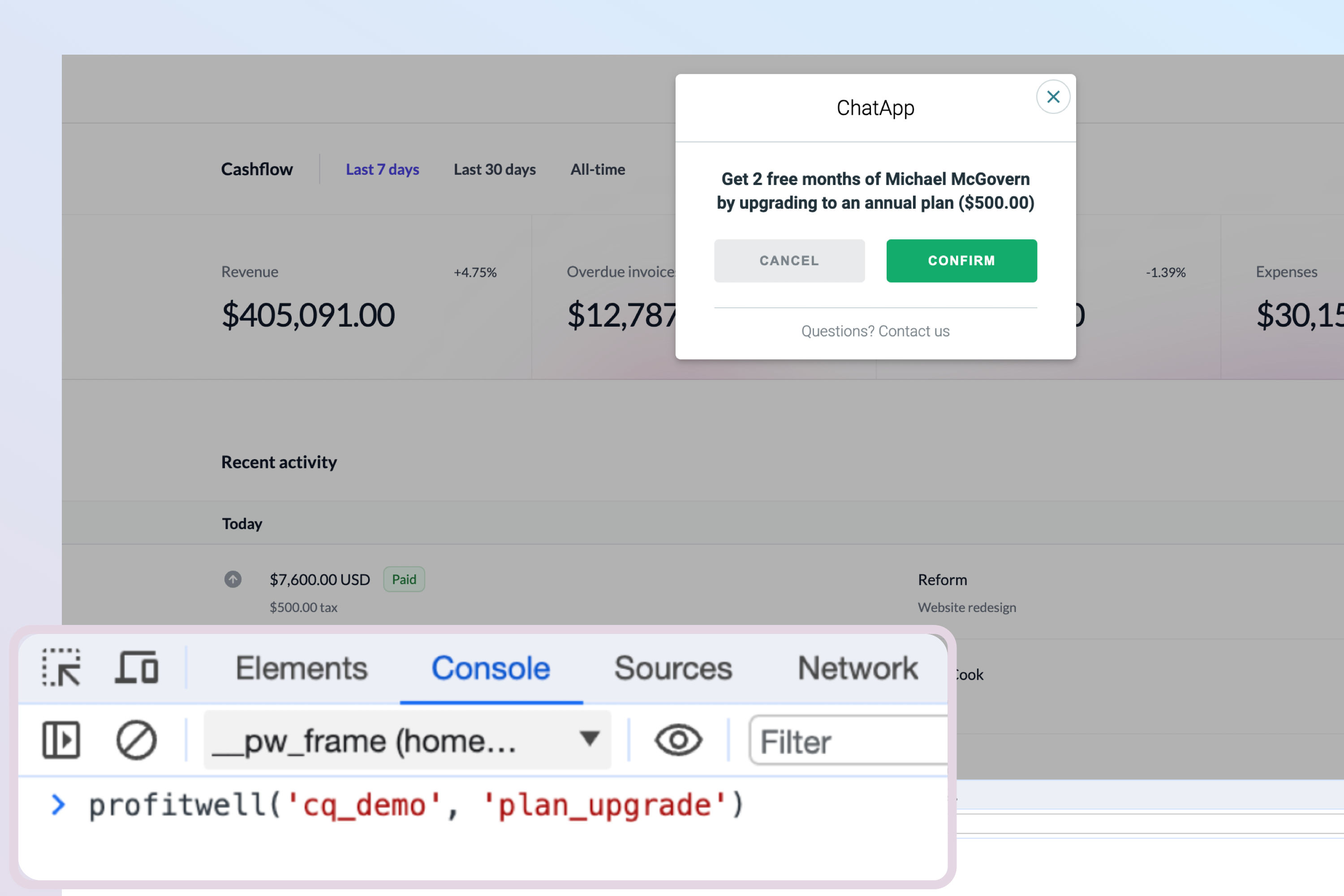
Simulate other features
Retain Reactivations and Retain Lockout aren't available for all billing platforms supported by Paddle Retain.
If you use a platform that supports Retain Reactivations and Retain Lockout, you can simulate them on a page where you've installed Paddle Retain.
Reactivations
Go to a page where you've installed the ProfitWell.js snippets.
Open your browser console.
Type
profitwell('cq_demo', 'reactivation').
Lockout
Go to a page where you've installed the ProfitWell.js snippets.
Open your browser console.
Type
profitwell('cq_demo', 'lockout').