Configure Cancellation Flows and salvage offers
Build a cancellation process that saves customers by presenting them with dynamic salvage attempts, as well as capturing cancellation insights for your team.
You can use Cancellation Flows, part of Paddle Retain, to build custom curated off-boarding experiences that are designed to prevent customers from churning.
Cancellation Flows presents customers with a simple survey that suggests dynamic salvage attempts — like pausing a subscription or switching plan — as well as gathering useful insights around why they want to cancel. As a last resort, you can offer customers a discount to incentivize them to stick around.
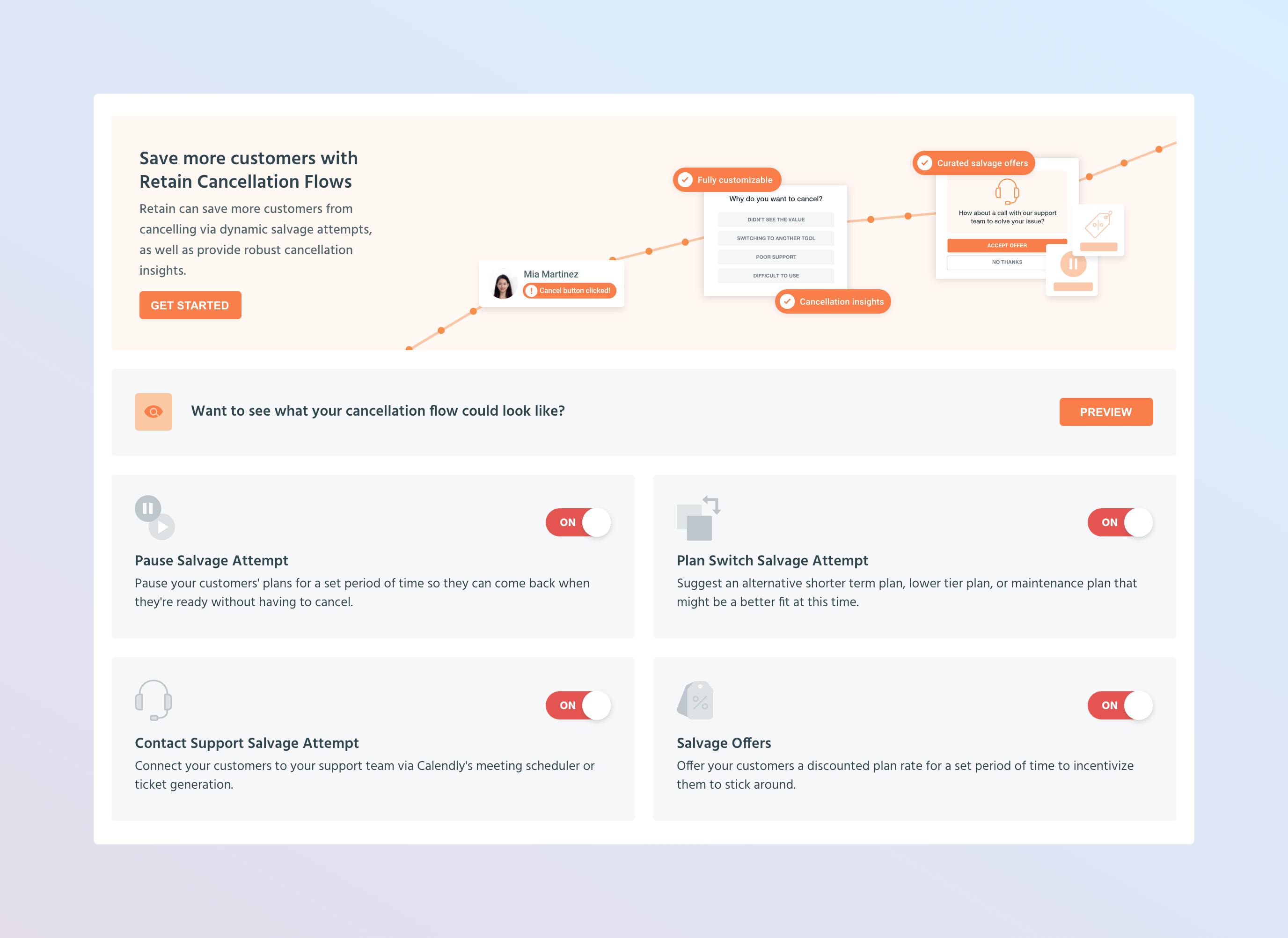
How it works
Paddle Retain combines world-class subscription expertise with algorithms that use billions of data points to automatically reduce churn. Paddle Billing is fully integrated with Retain, meaning it automatically handles dunning and retention for you.
Cancellation Flows are a part of Paddle Retain, helping you save customers from canceling and gathering cancellation insights. It asks customers why they're canceling, as well as what they found valuable about your app, then presents curated salvage attempts.
If you use Paddle Billing, Cancellation Flows automatically takes action on the related subscription for you. Cancellation Flows are built-in to the customer portal, or you can build your own workflow in your frontend using Paddle.js.
To learn more about Cancellation Flows, see Cancellation Flows
Before you begin
Paddle Retain works with live data for your billing platform. This means you can't integrate or test with sandbox accounts.
Set up Paddle Retain
If you haven't already, connect Paddle Retain to your billing platform and set up Paddle Retain.
Use Paddle Billing? Billing automatically integrates with Retain, so you're ready to get started. Go to Paddle > Retain > Settings and review your setup.
Paddle.js must be installed and verified as installed on a public page on your site. Follow the instructions during setup, click Edit under Paddle.js is not installed, or click Install under Paddle.js is not installed in web app.
Set up Cancellation Flows
Grab a copy of the Paddle Retain Cancellation Flows configuration template and fill it in. Send it to us at sellers@paddle.com.
If you handle cancellations using the customer portal, you don't need to do anything. The customer portal automatically launches Cancellation Flows when customers try to cancel a subscription.
If you've built your own cancellation logic, update it to call the
Paddle.Retain.initCancellationFlow()method, passing the Paddle ID of the subscription entity that you want to cancel. You may attach a callback to build workflows around the result.Retain automatically handles pausing, applying a discount, switching plans, or canceling the related subscription in Paddle Billing. When events occur in Paddle, handle provisioning in your app as normal.
Example
123456789101<!-- Cancellation button -->
2<button onclick="cancelSubscription();">Cancel my subscription</button>
3
4<script type="text/javascript">
5 function cancelSubscription() {
6 Paddle.Retain.initCancellationFlow({
7 subscriptionId: 'sub_01h8bqcrwp0vjd1p3bv20y7323'
8 });
9 }
10</script>Retain returns a promise that contains information about the outcome of the cancellation flow. You can use the
.then()method to attach a callback to build workflows that run after your cancellation flow. For an example, see:Paddle.Retain.initCancellationFlow().
Simulate a cancellation flow
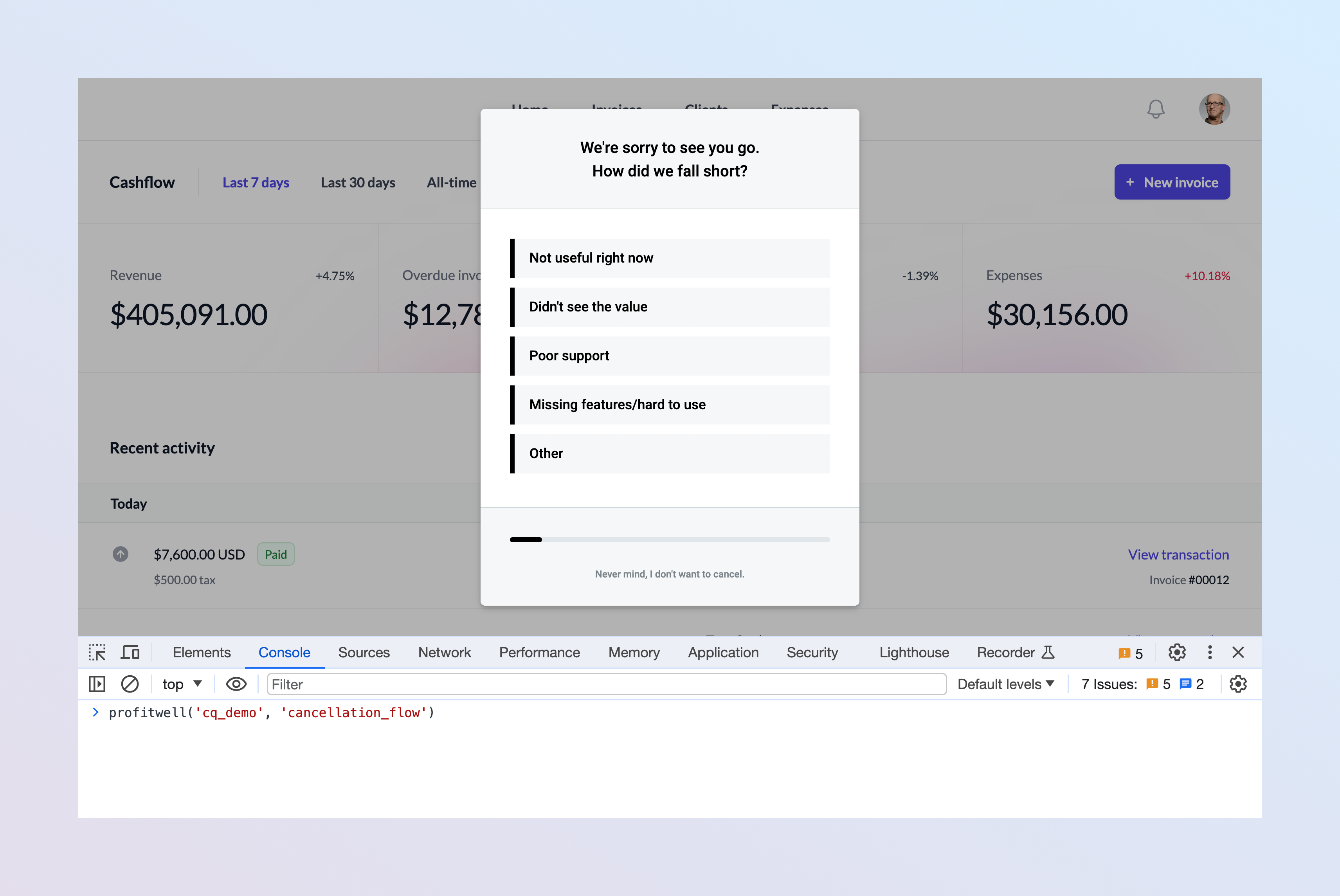
Now you've set up Cancellation Flows, simulate a cancellation flow to see how it looks to customers.