Configure Term Optimization and proactive plan upgrades
Increase lifetime value and reduce churn by intelligently identifying customers on a monthly plan who are likely to upgrade to longer term. Retain automatically reaches out by email, in-app, and during payment recovery.
Term Optimization, part of Paddle Retain, analyzes customer engagement and other subscription data to determine which customers are likely to upgrade to a plan with a longer term length, like a quarterly or annual plan.
It automatically reaches out at the right time with the right messaging — in-app, via email, or during payment recovery — prompting customers to upgrade using a secure payment form.
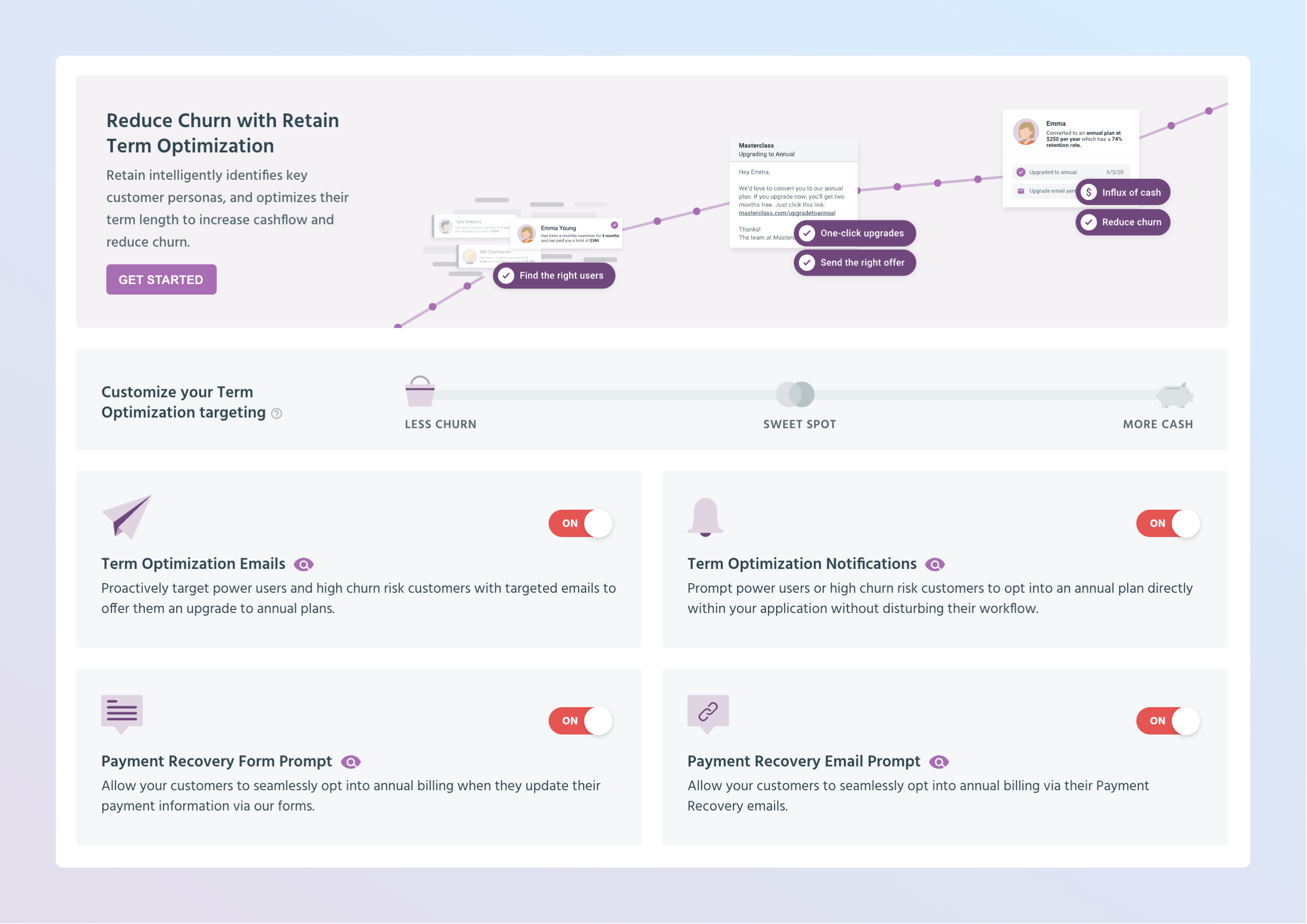
How it works
Paddle Retain combines world-class subscription expertise with algorithms that use billions of data points to automatically reduce churn. Paddle Billing is fully integrated with Retain, meaning it automatically handles dunning and retention for you.
Term Optimization, part of Paddle Retain, works to automatically upgrade customers to annual plans — no effort required on your part. You can choose how Retain identifies customers to upgrade, as well as how you'd like Retain to contact eligible customers.
If you use Paddle Billing, Term Optimization automatically upgrades the related subscription in Paddle Billing for you. There's no need to build logic to handle this.
To learn more about Term Optimization, see Term Optimization
Before you begin
Paddle Retain works with live data for your billing platform. This means you can't integrate or test with sandbox accounts.
Set up Paddle Retain
If you haven't already, connect Paddle Retain to your billing platform and set up Paddle Retain.
Use Paddle Billing? Billing automatically integrates with Retain, so you're ready to get started. Go to Paddle > Retain > Settings and review your setup.
Paddle.js must be installed and verified as installed on a public page on your site. Follow the instructions during setup, click Edit under Paddle.js is not installed, or click Install under Paddle.js is not installed in web app.
Set up Term Optimization
Grab a copy of the Paddle Retain Term Optimization configuration template.
Fill out the spreadsheet by adding the price IDs for your monthly plans in the first column, then the corresponding annual plan price IDs in the second column. You can get price IDs by going to Paddle > Products, clicking into a product, then choosing Copy ID from the menu next to a price in the list, or by using the list prices operation.
Choose which Term Optimization strategy you want to use. You can target for (1) less churn, (2) increased revenue, or (3) both.
Choose which outreach methods you want to use. You can send emails, send in-app notifications, and prompt customers to upgrade when updating their payment method as part of payment recovery.
Send the completed spreadsheet to us at sellers@paddle.com. In your email, let us know which Term Optimization strategy and outreach methods you want to use. We'll take care of the rest.
When mapping monthly plans to annual plans, the annual plan must be less than the monthly plan multiplied by 12. Quarterly plans can't be upgraded to annual plans.
Simulate Term Optimization notification
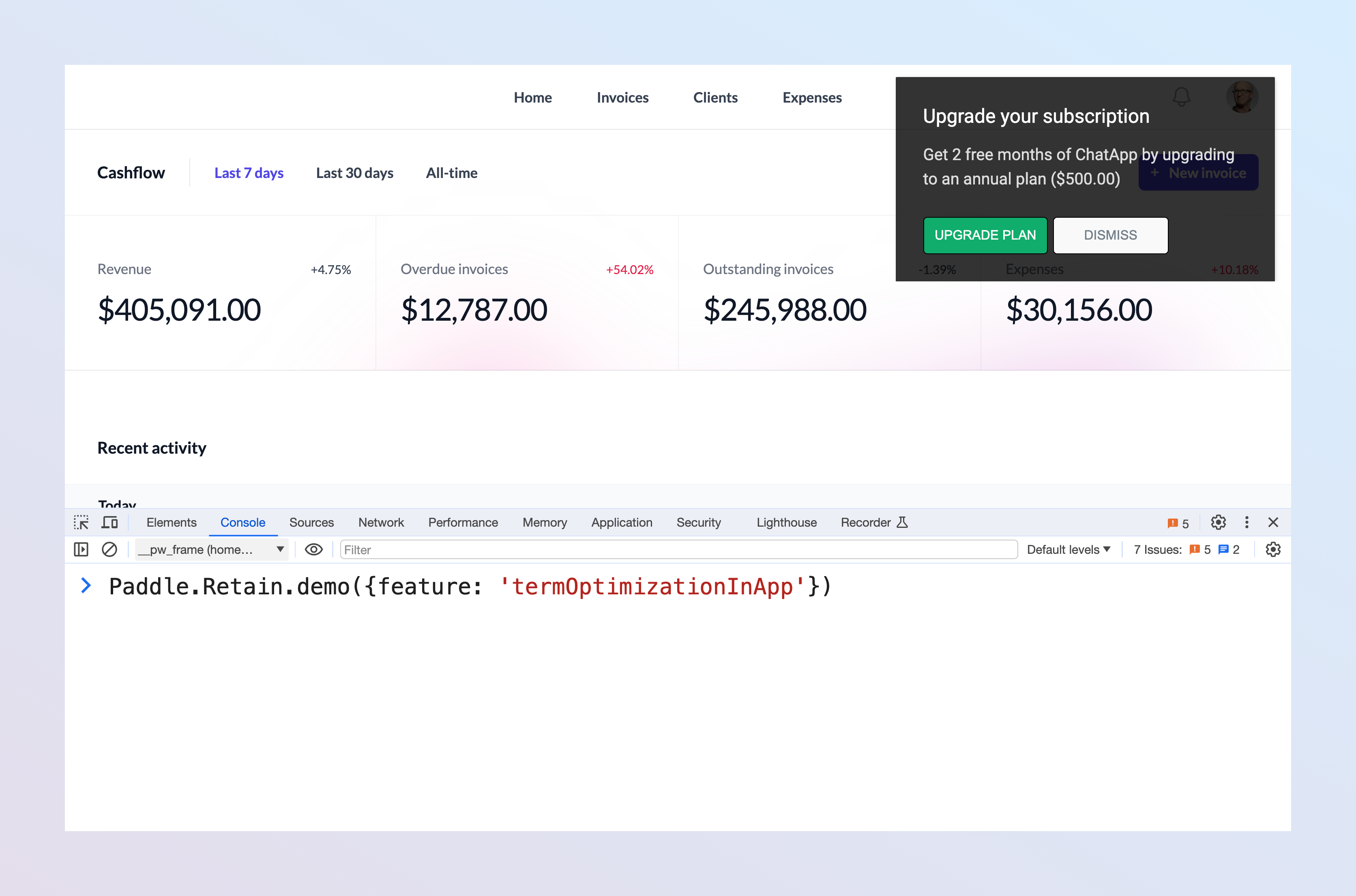
Now you've set up Term Optimization, simulate a Term Optimization notification to see how it looks for customers.