Subscription creation
Paddle creates a new subscription for recurring items when payment for a checkout completes or when you issue an invoice.
A new subscription is the first stage of the subscription lifecycle. You might call this a new signup, new trial, or new customer.
When a subscription is created, you should provision so that customers have access to your app.
How it works
Paddle automatically creates a subscription when:
A customer pays for recurring items using Paddle Checkout
Paddle creates a transaction when a checkout is opened to calculate and collect the amount due. When the checkout and related transaction are
paid, Paddle creates a subscription for any recurring items.You created and issued an invoice for a customer that included recurring items
Invoices are manually-collected transactions in Paddle. When a manually-collected transaction is issued using the Paddle dashboard, or marked as
billedusing the API, Paddle creates a subscription for any recurring items.
How to create a subscription
Events
This guide is overview of events that typically occur. Depending on the customer journey and how you build your workflows, not all events listed may occur, or additional events may occur.
We can't guarantee the order of delivery for webhooks. Store and check the
occurred_atdate against a webhook before making changes.
Customer opens checkout
transaction.createdPaddle creates a transaction for the items on the checkout. Its status is draftwhile it's missing customer and address information. Its origin isweb.Customer enters their information
customer.createdWhen a customer enters their email address, Paddle creates a customer if one can't be found that matches the email address. address.createdWhen a customer enters their country and ZIP/postal code, Paddle creates an address related to this customer. transaction.updatedPaddle updates the transaction with the new customer and address that was just created. The transaction status is readybecause the transaction has customer and address information.transaction.readyOccurs because the transaction status changes to ready.Customer enters business information (optional)
business.createdIf a customer chooses to enter a tax/VAT number, Paddle creates a business. address.updatedWhen collecting business information, checkout collects a complete address. Paddle updates the address entity with the new information. transaction.updatedPaddle updates the transaction with the new business that was just created. Totals on the transaction may be updated to reflect changes in tax. Customer adds a discount or makes other changes (optional)
transaction.updatedWhen a customer adds a discount or makes changes to items or quantities, Paddle updates the transaction. Customer completes checkout successfully
transaction.updatedThe transaction status changes to paidnow that the customer has paid successfully. The transaction is updated with information about the successful payment.transaction.paidOccurs because the transaction status changes to paid.subscription.createdPaddle creates a subscription for the customer, address, and business against the transaction. Its status is activeortrialing, depending on the items on the subscription. Includes atransaction_idfield so you can match with the completed transaction.subscription.trialingIf items on a subscription have a trial period, this event occurs because the subscription status is trialing.subscription.activatedIf items on a subscription have no trial period, this event occurs because the subscription status is active.transaction.updatedThe transaction is updated with the ID of the new subscription and information about fees, payouts, and earnings. transaction.updatedAn invoice number is assigned to the transaction. Its status changes to completedas Paddle has finished processing it.transaction.completedOccurs because the transaction status changes to completed.Saved payment method created
payment_method.savedPaddle creates a saved payment method entity for the payment method that the customer used. It's used for renewals and future charges for this subscription.
Emails
For compliance reasons, Paddle sends emails for subscription lifecycle events.
When a subscription is created, Paddle sends:
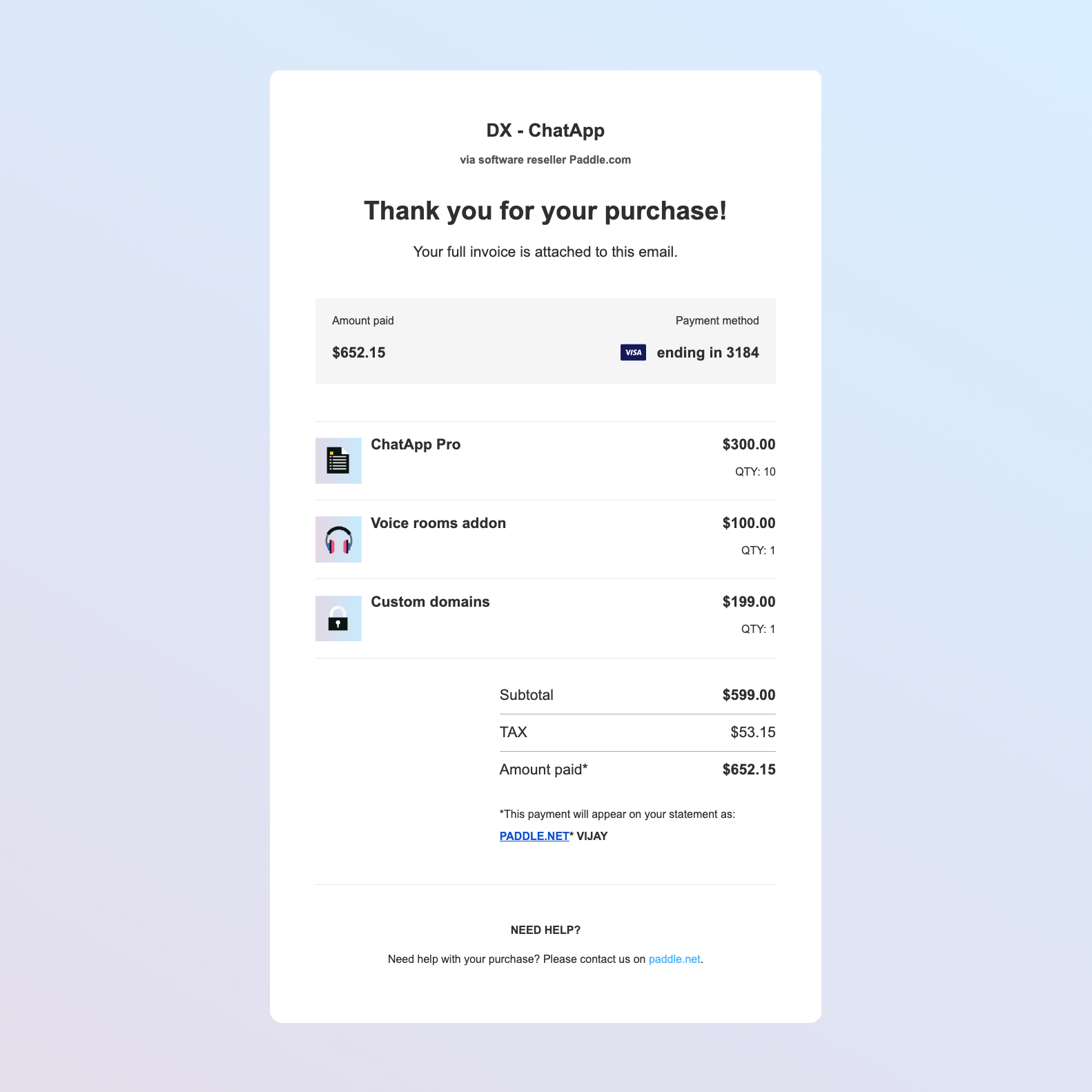
Receipt
Your receipt from [company]
List of items purchased, along with totals and purchase date. Includes a PDF invoice for their records.
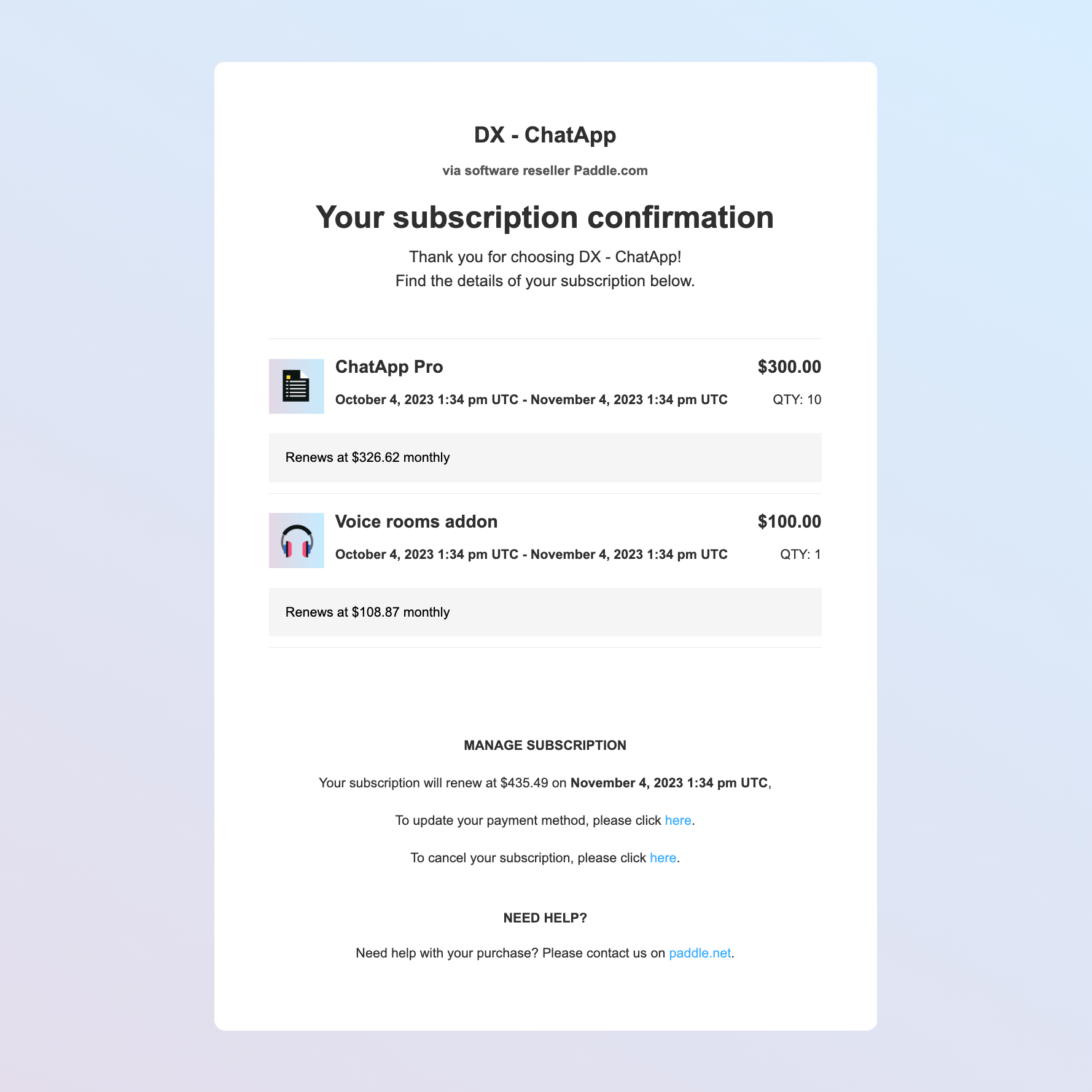
Subscription confirmation
Welcome to [company]
Information about any recurring items purchased. Includes renewal dates and totals, and links to update payment method and cancel subscription.
When customers complete a checkout for a zero dollar recurring price initially, Paddle sends a single email that makes it clear the customer saved their payment method. No receipt is sent for the zero dollar transaction.
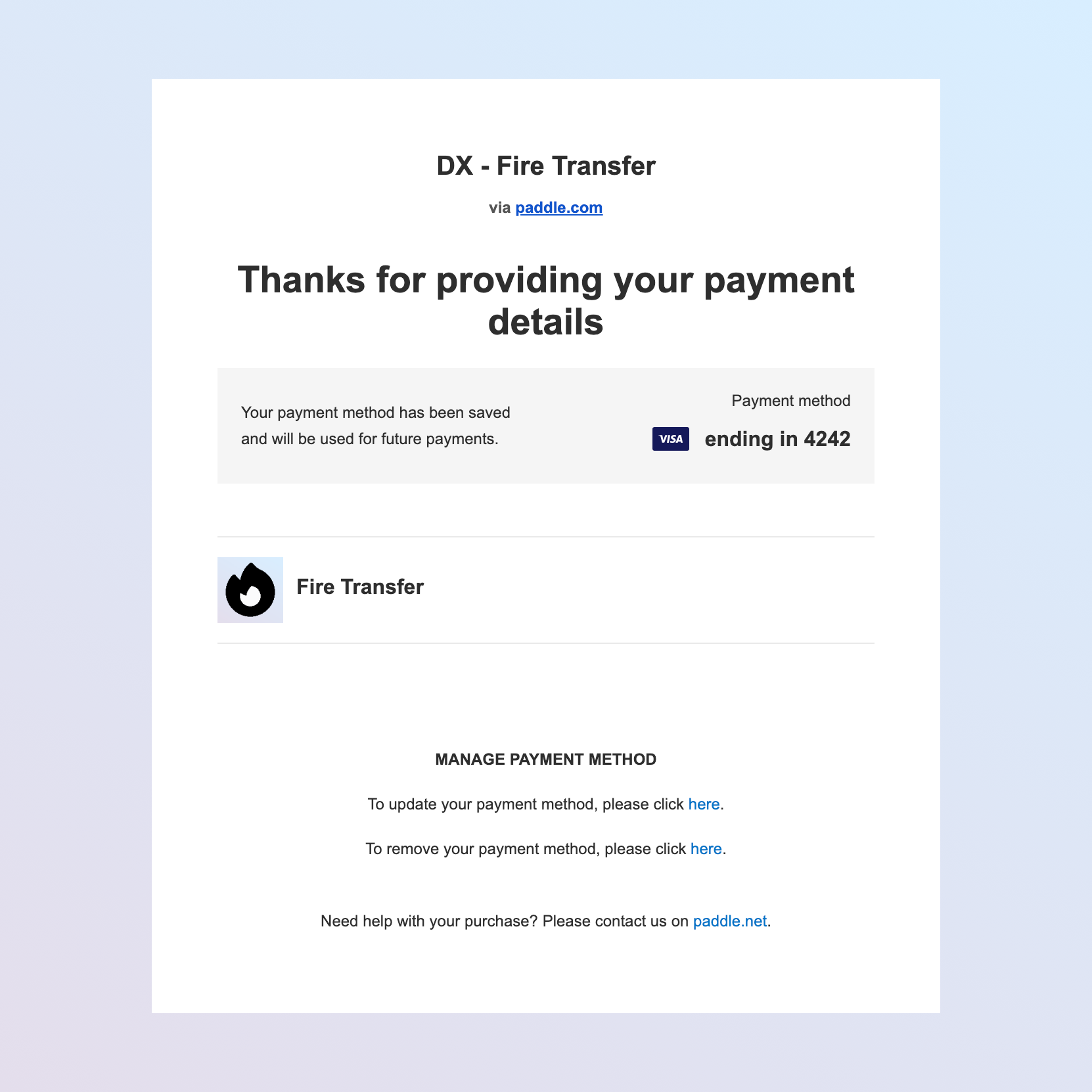
Payment details saved
Payment details saved for [company]
List of items on the subscription and information about the payment method used to pay.
Recommended workflow
Collect customer information
As part of your sign-up workflow, we recommend that you capture customer information. The exact information that you capture depends on your app, but we recommend capturing at least:
Email address Email address for a customer. You might capture this for creating a user account for your app. Country Country where a customer is located. You might use geolocation to get this. You can pass customer, address, and business information to Paddle Checkout using Paddle.js. While only email address, country, and (in some countries) ZIP/postal code are required to complete a purchase, any information passed to Paddle.js is stored against the related entities in Paddle.
We don't recommend using the cardholder name captured by Paddle Checkout for user account names in your app. Cardholders may be contacts at a business or the business name itself. If you need it, collect a name as part of signup and store in your database.
Listen for events
We recommend that you listen for:
subscription.createdGet notified when a new subscription is created. Transactions with the originofwebare created by Paddle.js for checkouts.transaction.paidGet notified that a customer paid successfully. transaction.completedGet notified when a transaction is completed. This means it's fully paid and Paddle has completed processing. In most cases, listening for
subscription.createdandtransaction.completedshould be enough for provisioning. You can match thetransaction_idagainst thesubscription.createdevent with theidagainsttransaction.completedevents to get the related transaction for a subscription.It may take a few seconds after a transaction is paid for Paddle to create a subscription. This shouldn't be a problem in most workflows, but you may prefer to listen for
transaction.paidevents as well. When this event occurs, you can be confident that a customer paid successfully, create a record for the subscription in your database when received, and provision. You can enrich your subscription record with the subscription ID and any information from the subscription that Paddle created whentransaction.completedoccurs.Store information in your database
Create a record in your database for the new subscription. As well as checking and storing the
occurred_atdate against notifications, we recommend storing:Description Field name Reason to store Customer and business details customer.emailand any other information captured in your frontend as part of signup.You might use this to create user accounts for customers so they may access your app. Subscription ID subscription.idUsed to identify this subscription in webhook responses and work with this subscription using the API. Subscription status subscription.statusUsed to limit or stop access when paused or canceled, and determine if a subscription is past due or trialing. Subscription items subscription.items[].price.id,subscription.items[].quantityUsed to change items on a subscription as part of an upgrade or downgrade workflow. Subscription products subscription.items[].price.product_idUsed to determine which plan a customer is on, which may determine the features in your app that they should have access to. Collection mode subscription.collection_modeUsed to determine whether a subscription bills automatically or whether Paddle sends an invoice for charges that customers must pay manually. Next billing date subscription.next_billed_atUsed to determine when a subscription renews if active, or when it's scheduled to resume if paused. Pause date subscription.paused_atUsed to determine if a subscription is paused. Cancellation date subscription.canceled_atUsed to determine if a subscription is canceled. Scheduled change subscription.scheduled_changeUsed to determine if a subscription has a scheduled change to pause, cancel, or resume. Some actions are restricted on subscriptions with a scheduled change. You may like to store and update other fields if you want to build a more comprehensive billing and subscription management experience. To learn more, see Handle provisioning and fulfillment
Provision
Provision your app so a customer has access.
Use the
subscription.statusto determine whether a subscription should have access to your app. Wherestatusistrialing,active, orpast_due, customers should have full access to your app.Depending on your pricing model, you may need to give customers access to a specific set of features based on the products they bought. Check
subscription.items[].price.product_idto check the products that a customer has paid for.