Subscription past due
Where payment for an automatically-collected subscription fails, it becomes past due. Paddle Retain works to automatically recover the payment for you. This is called dunning.
A subscription becomes past due where payment for a renewal isn't collected successfully. If successful, a subscription renews.
Paddle Retain works to recover failed payments for automatically-collected subscription renewals.
How it works
When payment fails for an automatically-collected subscription, the subscription status changes to past_due and it enters dunning. This is the process where Paddle works to automatically recover the payment for you by automatically retrying the saved payment method, using algorithms to retry payments at the best time for success.
All live Paddle Billing accounts have payment failure retries enabled. For more comprehensive payment recovery and control over the experience, you can turn on Payment Recovery, part of Paddle Retain. As well as automatic payment retries, you get:
- Optimized payment recovery emails, written by experts and tested across thousands of transactions.
- Payment recovery notifications in your web app, reaching users when they're using your app.
- Payment recovery messages by SMS, identifying customers at the right time in a highly personalized way.
When all payment recovery attempts are exhausted:
- If you don't have Paddle Retain turned on, Paddle automatically cancels a subscription for you after 30 days.
- If you have Paddle Retain turned on, you can choose whether subscriptions should pause or cancel.
Manually-collected subscriptions are paid by invoice. They become past due when payment terms against invoices for subscription renewals elapse. As customers pay manually-collected subscriptions themselves, Paddle doesn't take any action when they're past due.
How to configure Payment Recovery
Events
This guide is overview of events that typically occur. Depending on the customer journey and how you build your workflows, not all events listed may occur, or additional events may occur.
We can't guarantee the order of delivery for webhooks. Store and check the
occurred_atdate against a webhook before making changes.
Payment recovered successfully
Subscription renews
subscription.updatedThe subscription and its items are updated with new previously_billed_atandnext_billed_atdates, and thecurrent_billing_periodis updated.transaction.createdPaddle creates a transaction for recurring items on the subscription, as well as any prorated or one-time charges that were set to be billed on the next billing period. Its status is billed, meaning no changes can be made to the transaction. Its origin issubscription_recurring.transaction.billedOccurs because the transaction status changes to billed.Payment collection fails
transaction.updatedPayment fails using payment method on file. The transaction is updated with information about the unsuccessful payment attempt. Its status changes to past_due.transaction.payment_failedOccurs because payment fails using payment method on file. transaction.past_dueOccurs because the transaction status changes to past_due.subscription.updatedThe subscription status changes to past_due.subscription.past_dueOccurs because the subscription status changes to past_due.Unsuccessful retry attempt
Paddle attempts to automatically recover this payment up to seven times across a 30-day window.
With Paddle Retain, you can customize payment recovery the timeframe and whether to cancel or pause the subscription once all payment recovery attempts are exhausted.
For each recovery attempt where payment is unsuccessful, the following events occur:
transaction.payment_failedPayment fails using payment method on file. The transaction is updated with information about the unsuccessful payment attempt. If a retry attempt is successful, events for payment collection for a successful renewal occur.
Customer updates payment method successfully
Payment recovery emails, SMS, and in-app notifications sent by Paddle Retain prompt customers to update their payment method.
If you haven't integrated with Paddle Retain, customers can update their payment details using the customer portal or a workflow you've built.
If a customer updates their payment method, the following events occur:
transaction.updatedThe transaction status changes to paidnow that the customer has paid successfully. The transaction is updated with information about the successful payment.transaction.paidOccurs because the transaction status changes to paid.subscription.updatedThe subscription status is updated to active.subscription.activatedOccurs because the subscription status changes to active.transaction.updatedAn invoice number is assigned to the transaction. Its status changes to completedas Paddle has finished processing it.transaction.completedOccurs because the transaction status changes to completed.
Payment not recovered
When all payment recovery attempts are exhausted, Paddle Retain automatically pauses or cancels a subscription for you. Events for subscription paused immediately or subscription canceled immediately occur.
If you haven't integrated with Paddle Retain, Paddle automatically cancels a subscription for you. Events for subscription canceled immediately occur.
Emails — Paddle Retain only
Paddle Retain takes care of dunning for you. Our team of experts send millions of messages, testing and optimizing the content and cadence across hundreds of thousands of transactions. We're constantly improving emails for the best chance of payment recovery, so we haven't included full previews here.
For compliance reasons, Paddle sends emails for subscription lifecycle events.
When a subscription renews, Paddle sends:
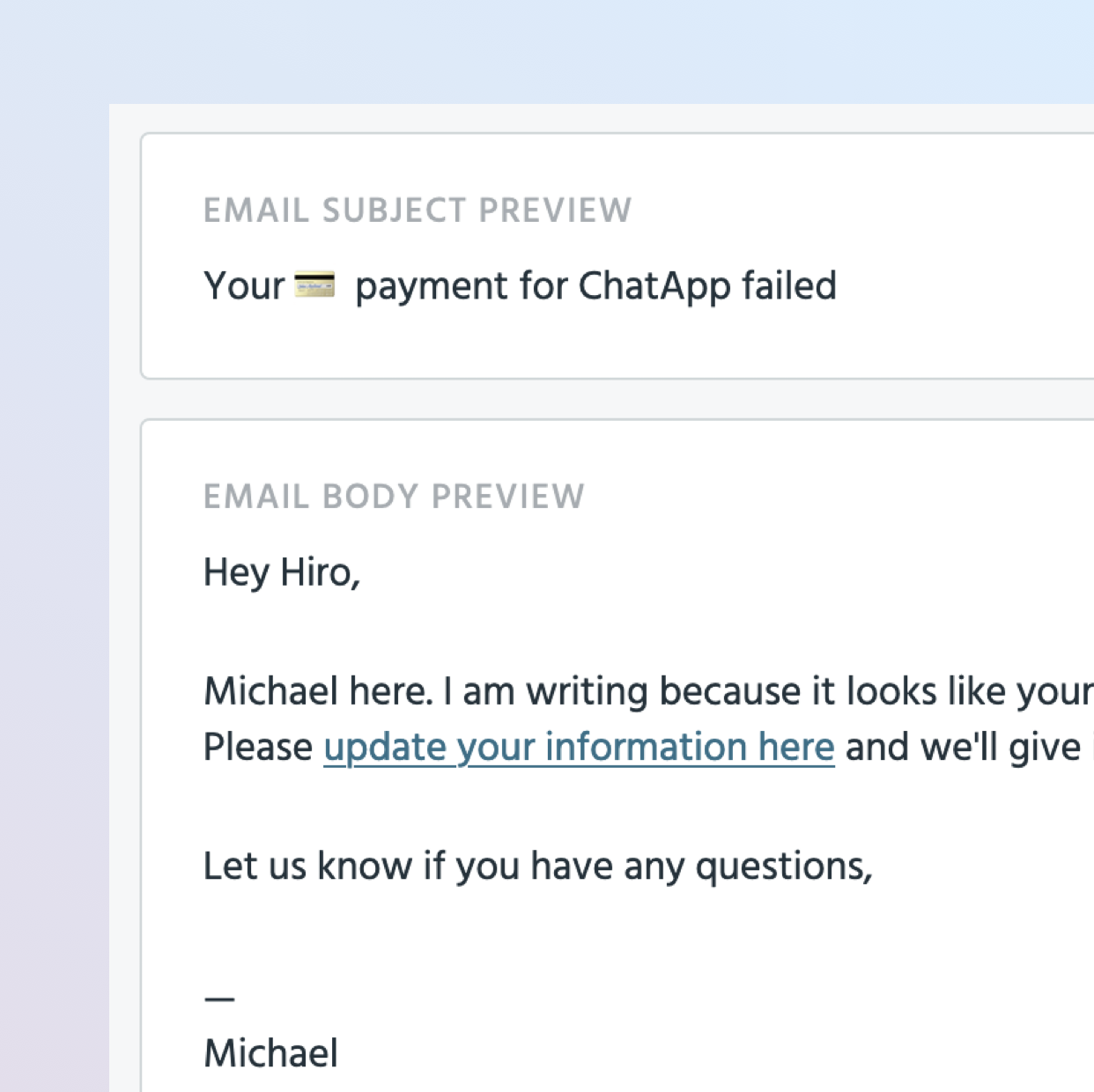
Collection attempt 1
Your 💳 payment for [company] failed
A short, personal email that lets customers know their subscription payment was unsuccessful. It includes a link to update the payment method.
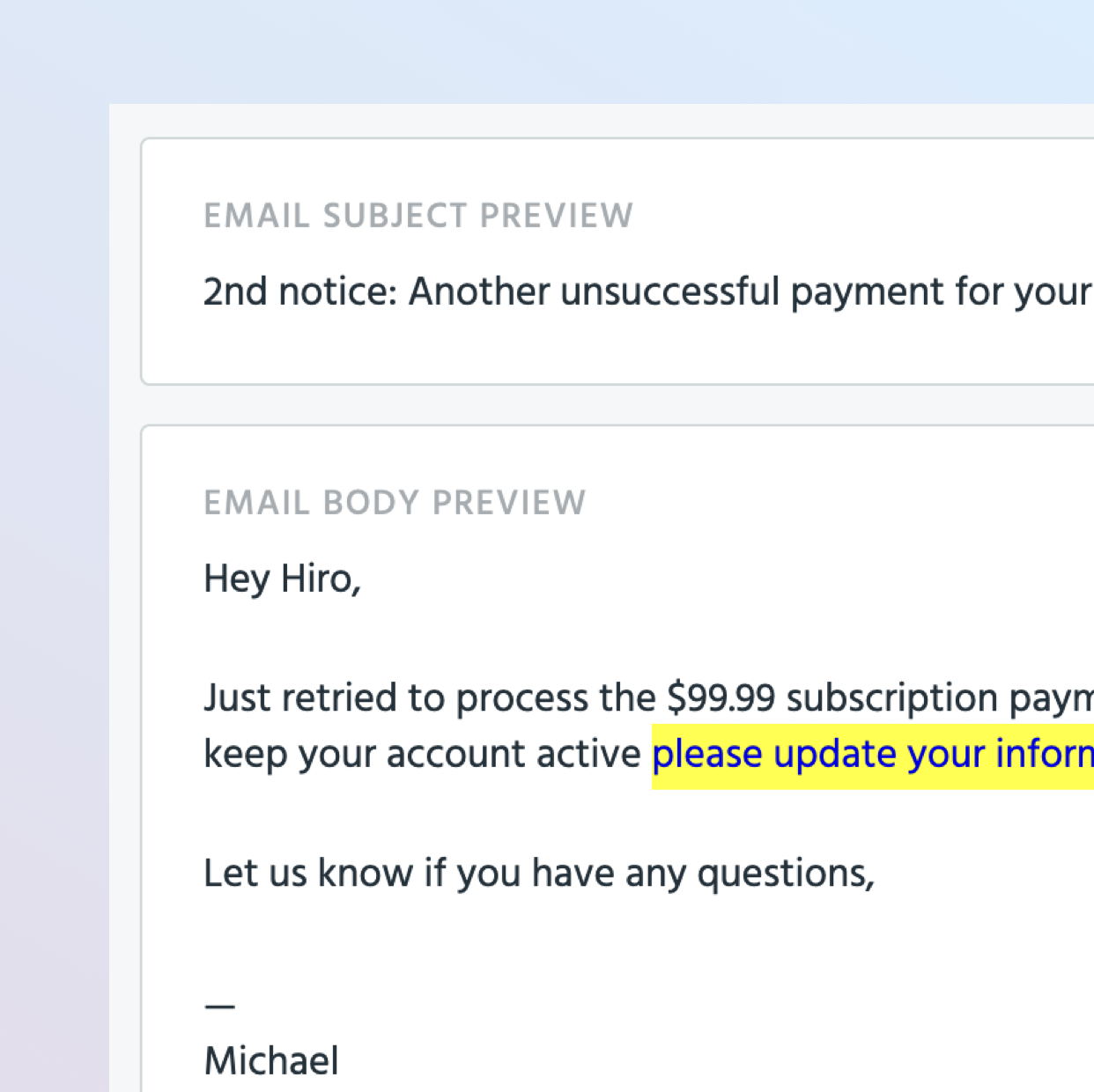
Collection attempt 2
2nd notice: Another unsuccessful payment for your [company] account
A short, personal email that lets customers know their subscription payment was unsuccessful. It includes a link to update the payment method, highlighted in yellow.
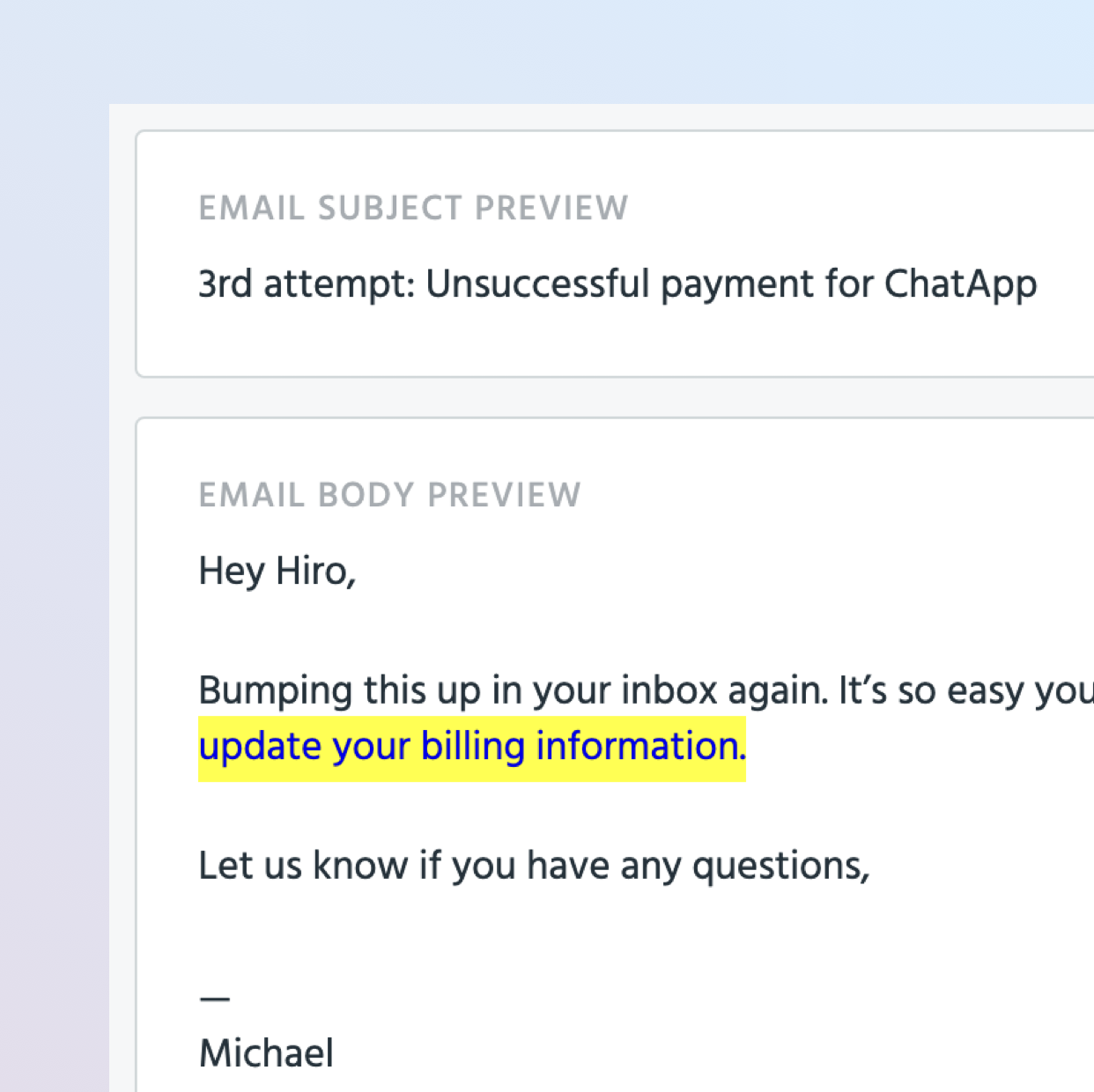
Collection attempt 3
3rd attempt: Unsuccessful payment for [company]
A short, personal email that lets customers know their subscription payment was unsuccessful. It emphasizes that it's easy to update payment method, with no need to log in. It includes a link to update the payment method, highlighted in yellow.
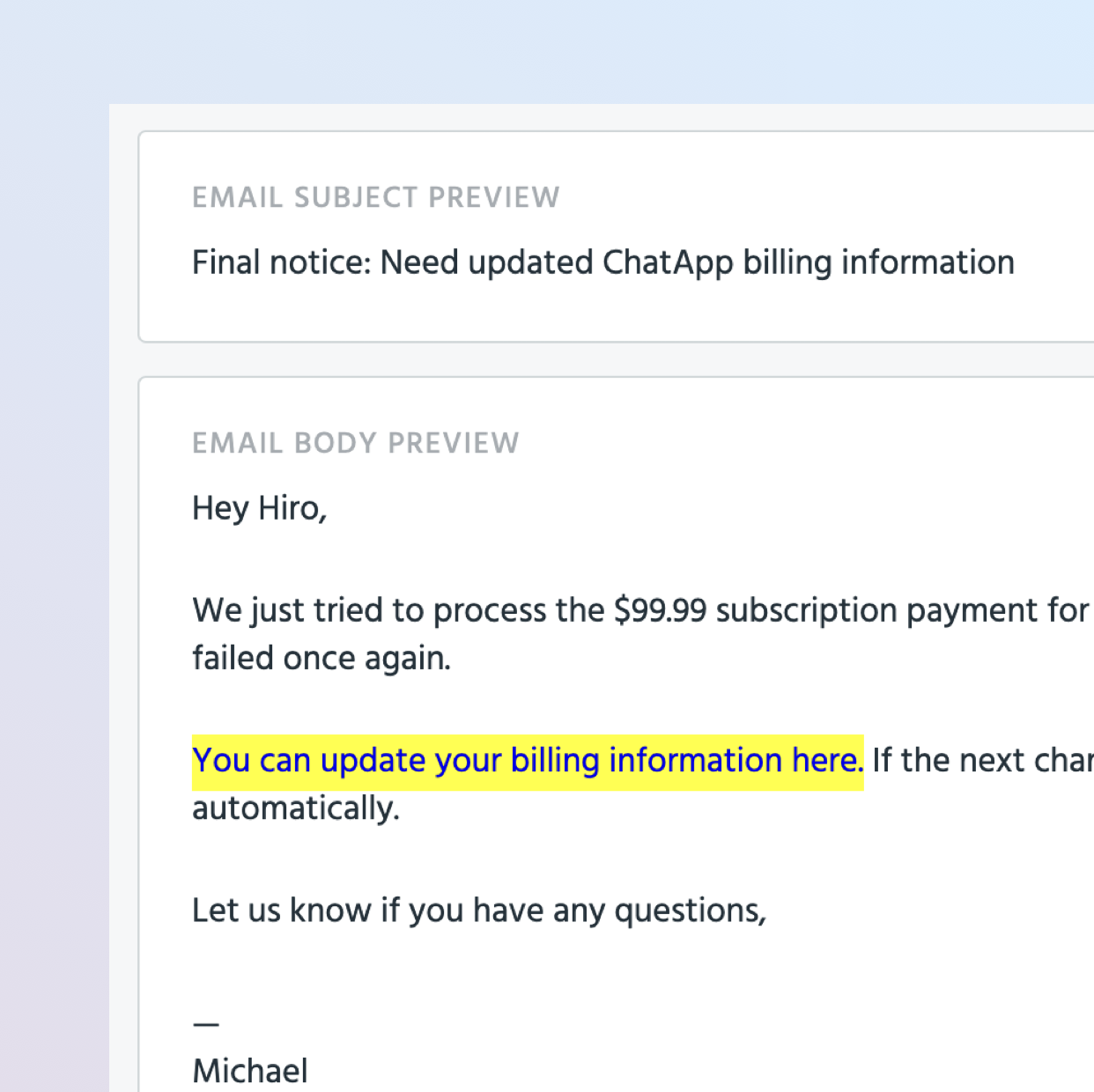
Collection attempt 4
Final notice: Need updated [company] billing information
A short, personal email that lets customers know their subscription payment was unsuccessful, and that if payment fails again then their subscription is going to be paused or canceled. It includes a link to update the payment method, highlighted in yellow.
Recommended workflow
Listen for events
We recommend that you listen for:
subscription.updatedGet notified when a subscription is updated. subscription.past_dueGet notified when a subscription is past due. This means automatic collection failed, or an invoice is unpaid and its payment terms have elapsed. transaction.createdGet notified when a transaction is created. Transactions with the originofsubscription_recurringare for renewals.transaction.completedGet notified when a transaction is completed. This means it's fully paid and Paddle has completed processing. subscription.activatedGet notified when a past due subscription becomes active. The subscription status is updated to active. This means that payment method was updated successfully for a past due subscription.Update information in your database
Update the record for a subscription in your database for the renewal based on webhooks received. As well as checking and storing the
occurred_atdate against notifications, you'll typically need to update:Description Field name Reason to store Subscription status subscription.statusUsed to determine if a renewal was successful. Status is past_duewhere automatic collection fails, or where an invoice is unpaid and its payment terms have elapsed.Next billing date subscription.next_billed_atUsed to determine when a subscription renews if active. You may like to store and update other fields if you want to build a more comprehensive billing and subscription management experience. To learn more, see Handle provisioning and fulfillment
Update your frontend
You can't make changes to items on a past due subscription. Build logic in your frontend to prevent changes to subscriptions that are in dunning.
We recommend providing a way for customers to update their payment method. You can use Paddle Retain to display in-app notifications to customers to prompt them to update their payment method.
Provision
Provision so that a customer has the correct level of access to your app.
Use the
subscription.statusfield to determine whether a subscription should have access to your app. Wherestatusisactiveorpast_due, customers should have full access to your app. Where payment recovery attempts fail, follow the recommended workflow for subscription paused or subscription canceled.