Proration
Choose how and when customers are charged when they upgrade or downgrade their subscription, or make other changes to items on it.
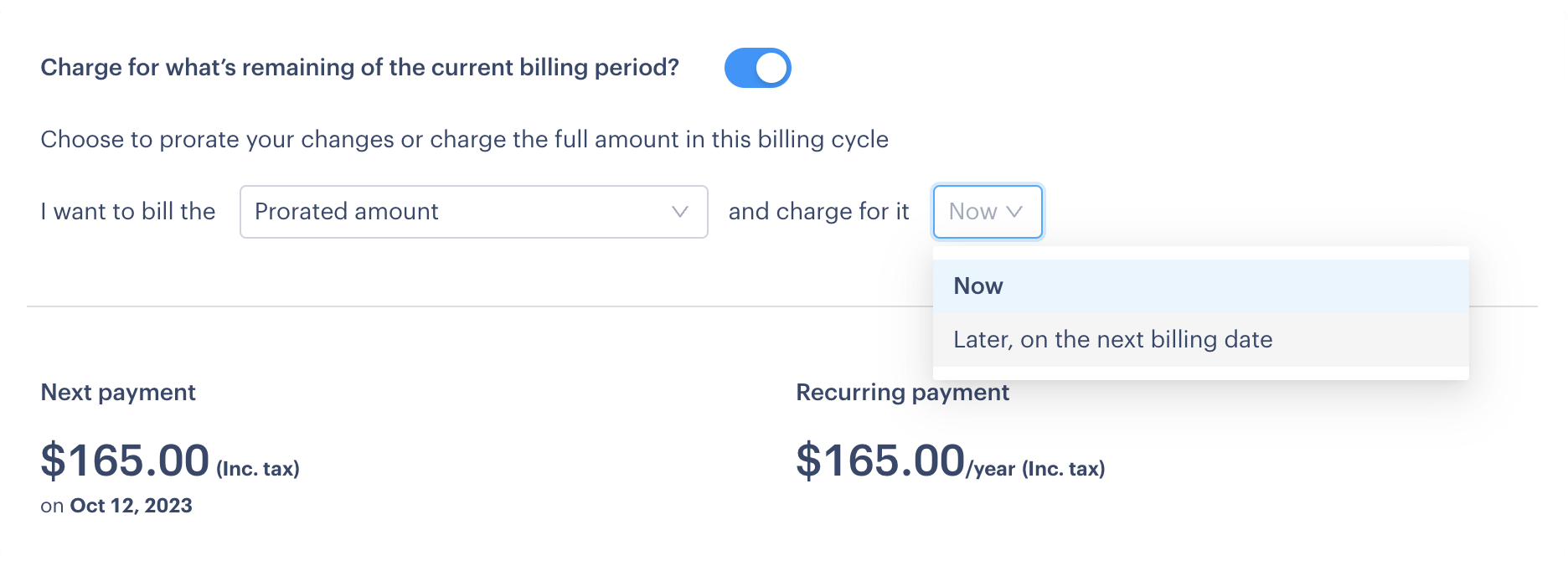
How it works
Proration is how Paddle calculates what a customer should be billed for based on changes made in the current billing cycle.
For example, if a customer adds a product midway through their billing cycle, you can charge them for just the time they used rather than the entire period. If they replace a product, you can calculate the difference and charge them accurately.
You're in control of proration. When changing items on a subscription, you can choose:
- To prorate and bill now.
- To prorate and bill on the next billing date.
- Not to prorate, and to charge the full amount now.
- Not to prorate, and to charge the full amount on the next billing date.
- Not to bill at all.
Paddle's subscription billing engine calculates proration to the minute.
Proration options
You can tell Paddle how you want to prorate when editing a subscription in the Paddle dashboard.
When updating items on a subscription using the API, include the proration_billing_mode field to tell Paddle how to handle proration. The options are:
| Value | Description |
|---|---|
prorated_immediately | Prorated amount is calculated now. The customer is billed the prorated amount now. |
full_immediately | Prorated amount isn't calculated. The customer is billed the full amount now. |
prorated_next_billing_period | Prorated amount is calculated now. The customer is billed the prorated amount on their next renewal. |
full_next_billing_period | Prorated amount isn't calculated. The customer is billed for the full amount on their next renewal. |
do_not_bill | Prorated amount isn't calculated. The customer isn't billed for the prorated amount or the full amount. |
Check
details.line_items.prorationagainst a transaction to see the rate of proration that Paddle used to calculate a total.