Updated emails for new zero value subscriptions
Emails from Paddle when customers start a zero value subscription make it clear that they've saved a payment method. We also changed the wording when customers cancel these kinds of subscriptions.
What's new?
We updated the Paddle platform so that emails sent to customers signing up for a zero value subscription are clearer. We also cancel zero value subscriptions immediately when customers use the cancellation link in emails from Paddle.
There are no changes to endpoints or fields in the API as a result of this change — it's an update to the way the Paddle platform handles zero value subscriptions.
How it works
You can create recurring prices for zero dollars. You might do this if you offer usage based pricing, signing customers up for a zero dollar base plan to capture their payment details, then charging for usage by billing for one-time charges during the billing period.
When customers complete a checkout for a zero dollar recurring price initially, Paddle now sends a single email that makes it clear the customer saved their payment method. We don't send a receipt for the zero dollar transaction.
Similarly, the cancellation link in this email has been renamed to a remove payment method link. The cancellation page makes it clear that the customer is removing their payment method. We cancel these kinds of subscriptions immediately rather than at the end of the billing period.
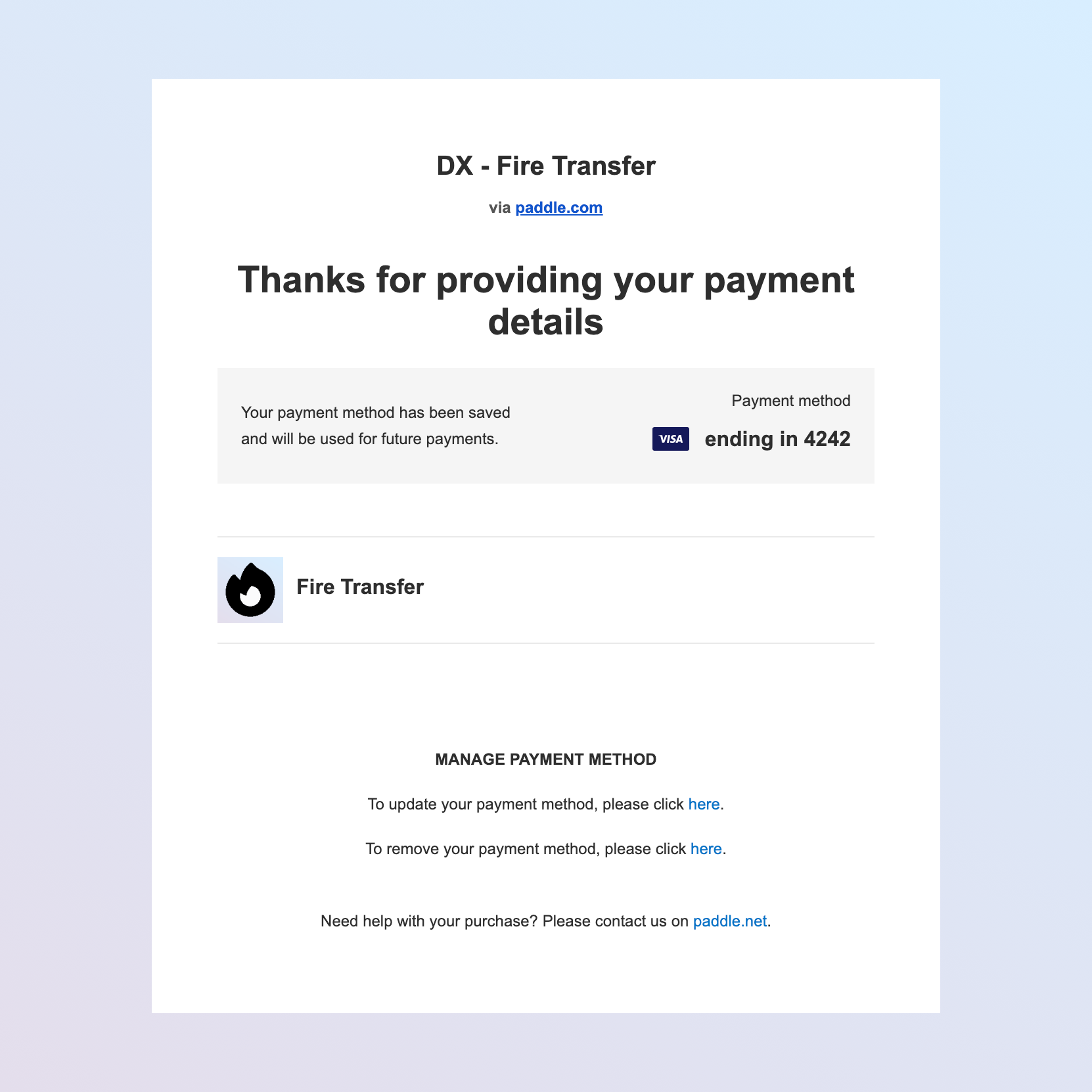
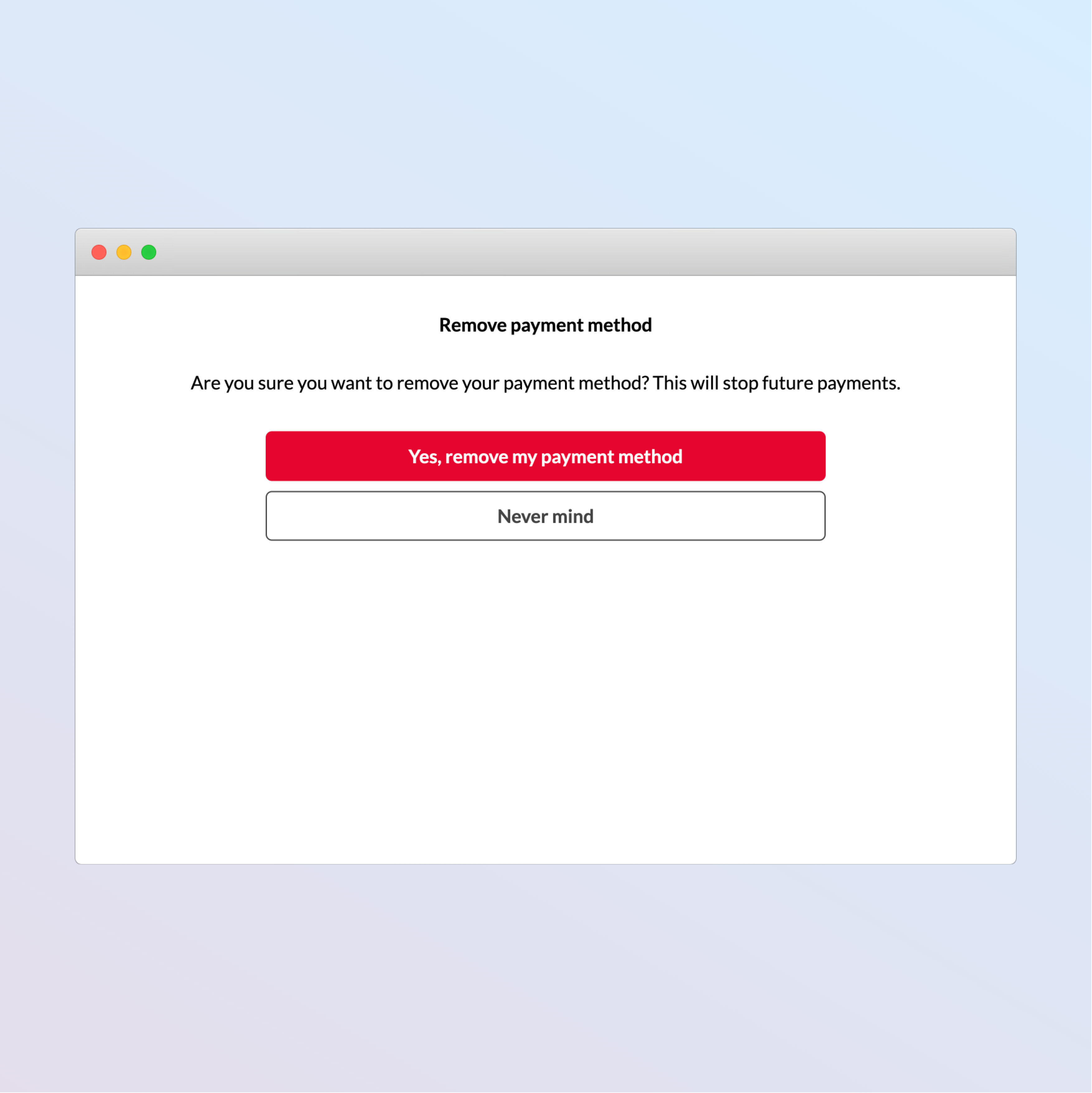
Next steps
This change is available now.
There are no changes to endpoints or fields in the API as a result of this change.