Generate transaction and adjustment line item reports
Export information about transaction line items and adjustment line items as a spreadsheet to better understand your data and reconcile account activity.
What's new?
We added two new reports to the Paddle platform:
Transaction line items
Get information about revenue received, past due invoices, draft and issued invoices, and canceled transactions — broken down by line item.
Adjustment line items
Get information about refunds, credits, and chargebacks for transactions — broken down by line item.
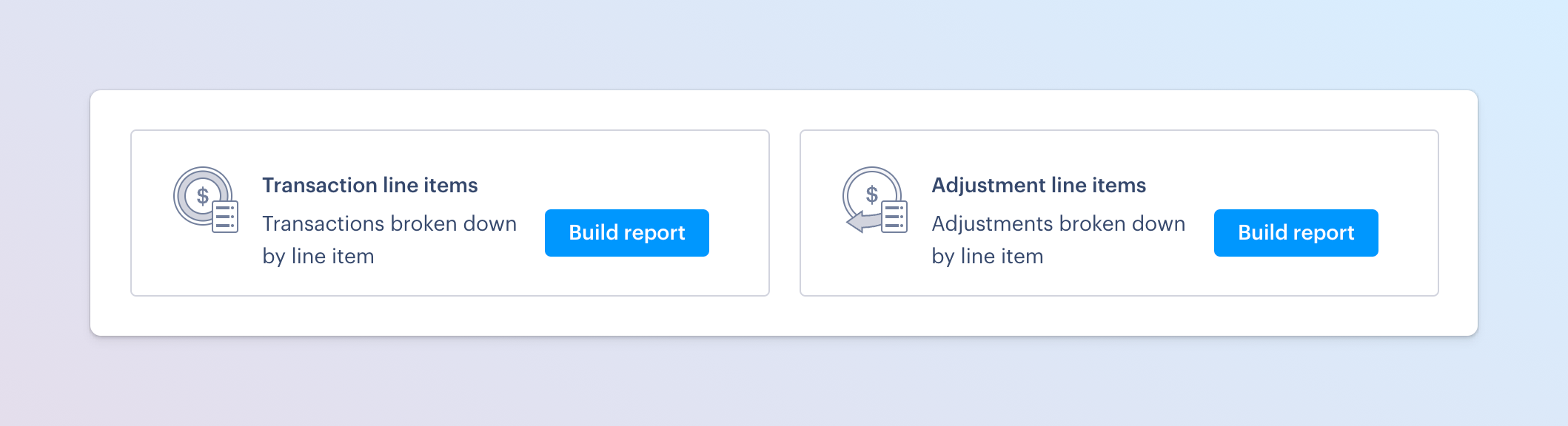
How it works
Reports in Paddle let you export information from your account that you can open in a spreadsheet app.
You could previously generate reports for transactions and adjustments. We added two new reports to complement these, letting you get data about line items on transactions and adjustments.
The new line items reports include information about the product, price, and tax information for each item related to a transaction or an adjustment. You can use them to more accurately report on things like revenue per product or perform revenue recognition.
Summary of changes to fields
This is a summary of the changes to fields in the Paddle API and webhooks:
| Field | Change | Notes |
|---|---|---|
report.type | New allowed values | transaction_line_items and adjustment_line_items added |
Next steps
This change is available in version 1 of the Paddle API.
It's a non-breaking change, meaning it doesn't impact existing integrations.
Check out our generate reports guide and the report entity overview in the API reference to get started.