Let customers pay using Bancontact
Turn on Bancontact as a payment option, the most popular payment method in Belgium. Available for one-time items priced in euro for customers in Belgium, with no extra engineering effort required.
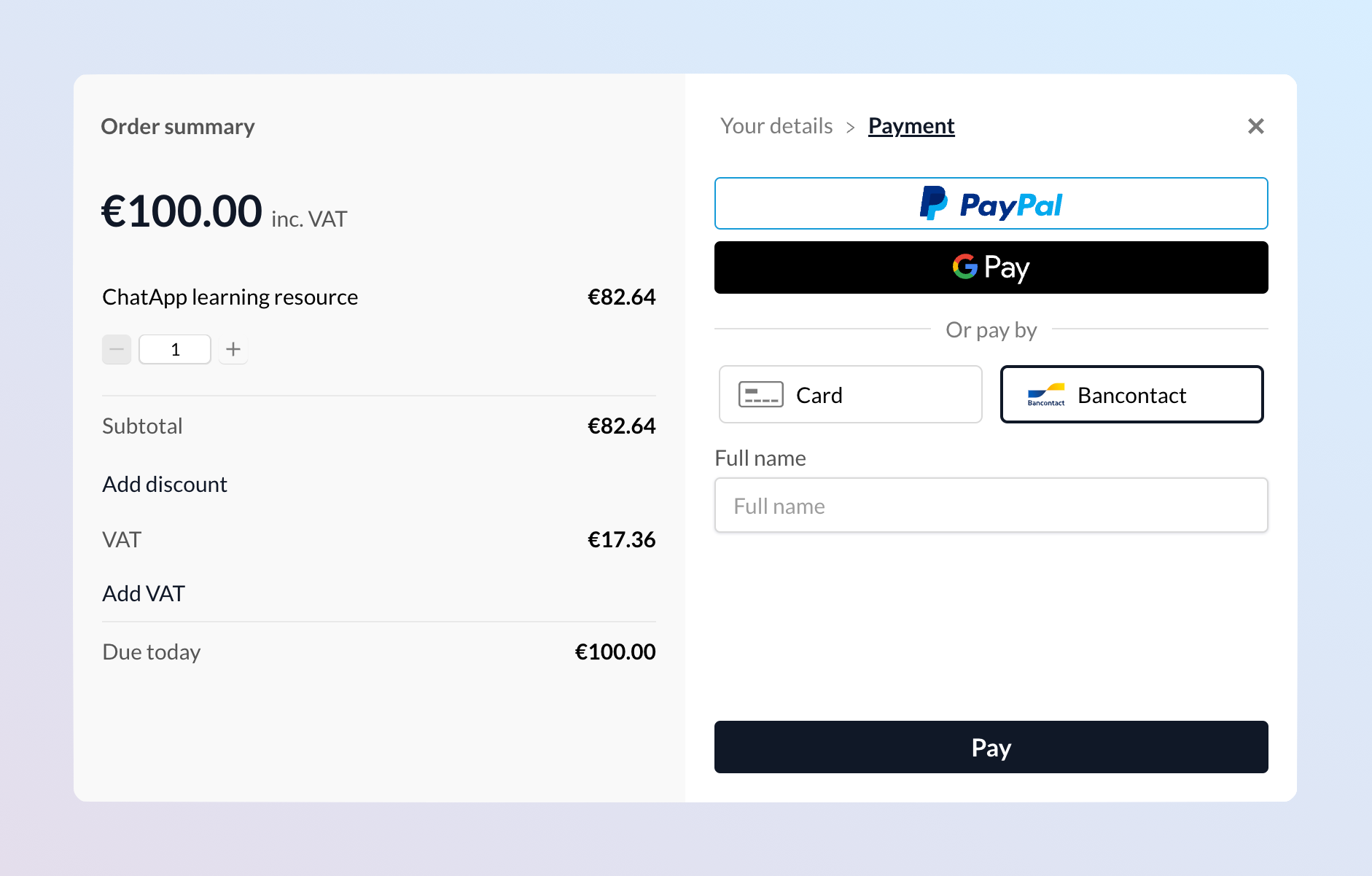
What's new?
We updated the Paddle platform to support Bancontact as a payment method. This means that banconact is now an allowed value for the payments[].method_details.type field against a transaction in the Paddle API.
Information about the payment method used for a payment attempt.
Type of payment method used for this payment attempt.
How it works
Bancontact is the most popular payment method in Belgium, supported by all major banks and preferred by Belgian customers paying online.
You can now turn on Bancontact as a payment method for Paddle Checkout. Once enabled, Paddle automatically presents Bancontact as a payment method for customers in Belgium paying for non-recurring items in euro — no additional configuration required.
As a result, we added bancontact as an allowed value for the payments[].method_details.type field against a transaction entity. You may see this when working with transactions using the API, as well as in transaction events that occur.
Paddle Checkout only presents Bancontact as a payment method for one-time items priced in euro, where the customer address is Belgium.
Next steps
This change is available now. Version 1 of the Paddle API has been updated to support it.
It's a non-breaking change, meaning it doesn't impact existing integrations.
To start accepting payment using Bancontact, enable it in Paddle > Checkout > Checkout settings. You don't need to sign up for a Bancontact merchant account or Belgian bank account, and you don't need to make any code changes to your checkout implementation.
For testing instructions, see our Bancontact guide.
You can work with transactions using the API to see the new payments[].method_details.type value.