Paddle Billing: What you need to know
Opt in to Paddle Billing to try the latest features. Paddle Billing shares some settings, but has its own data and API so your existing subscriptions and integration aren't impacted.
This guide is for customers who signed up for Paddle before August 8th, 2023. If you signed up for Paddle after this date, you already have Paddle Billing.
Paddle Billing is a new set of billing and recurring revenue management features designed for modern SaaS businesses. It helps you increase your revenue, retain customers, and scale your operations.
It's available to all Paddle customers to use now as an opt-in upgrade. You won't lose any data when you turn on Paddle Billing, and your existing integration will continue to work as before. Existing customer and subscription data is not ported over automatically or changed in any way.
Once opted in, all members of your team can access Paddle Billing. We recommend chatting with your colleagues and sharing this guide with them before opting-in.
What's new?
Paddle Billing offers you more ways to maximize revenue and grow your sales volume. It adds new features to the Paddle platform, with a focus on:
Hybrid billing
Sell through a checkout or issue invoices — all from the same integrated platform. Offer solutions for all stages of customers' growth, transitioning scaling customers to enterprise plans paid by bank or wire transfer.
Flexible ways to sell
Paddle Billing comes with a product catalog designed for flexibility, as well as support for multi-product subscriptions. Keep it simple and sell subscription plans, or build more complex deals with subscription plans, recurring addons, and one-time charges on the same subscription.
Localization
Take your price localization strategy to the next level with new features that let you price for willingness-to-pay and purchasing power. Plus, get greater control over which currencies your prices are automatically converted into.
Developer experience
We considered every part of the developer experience when designing Paddle Billing, with a new unified API and webhooks that put consistency and modern standards first.
What happens when I opt in to Paddle Billing?
Your existing Paddle data is safe when you opt in to Paddle Billing, and you can still continue to use your existing integration to sell products and subscriptions.
Paddle Billing isn't on by default for customers who signed up for Paddle before August 8th, 2023 — you need to opt in.
When you opt in, you get access to a toggle that lets you switch between Paddle Billing and Paddle Classic, which is the name for the existing Paddle experience.
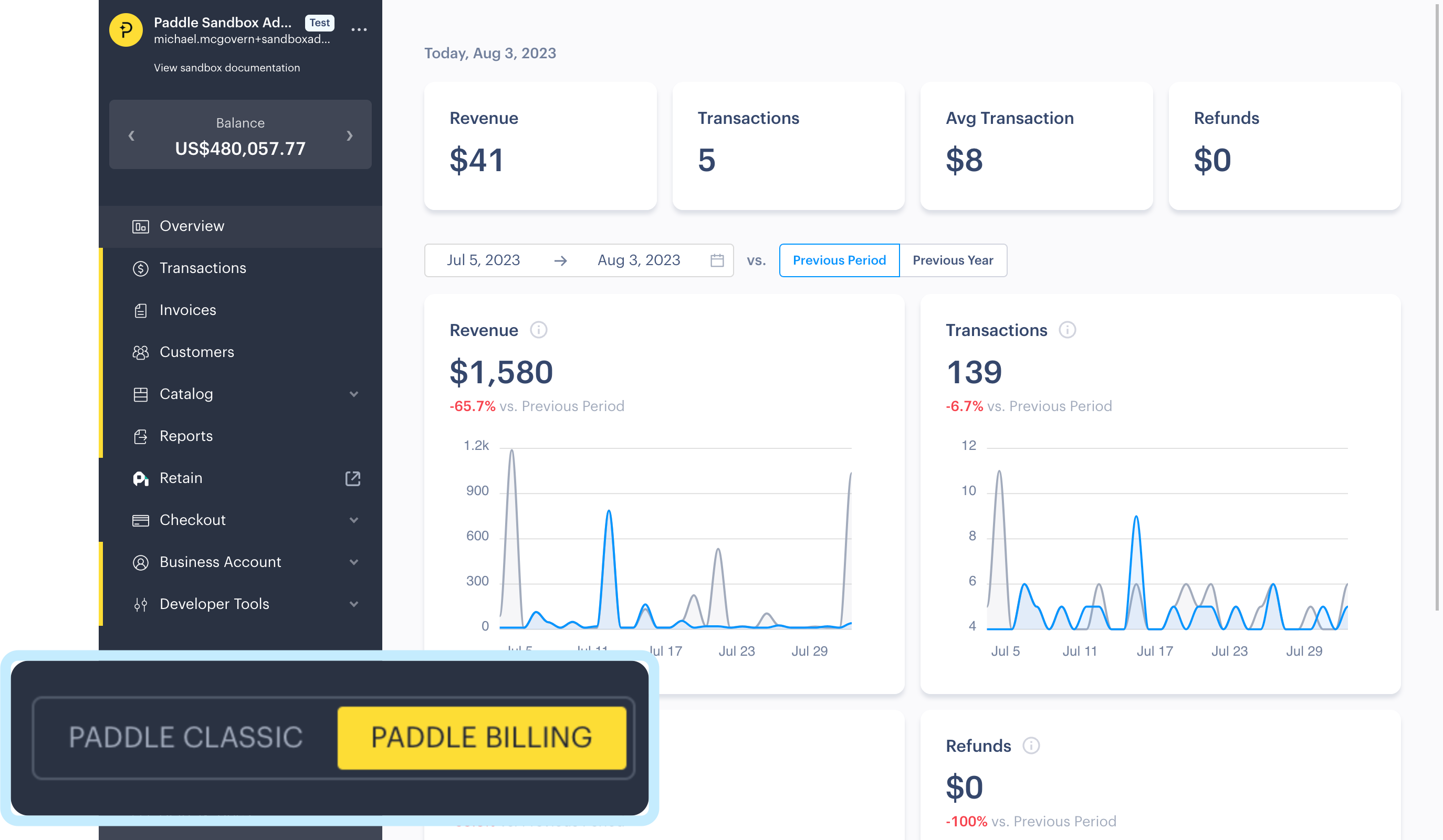
Core settings are shared between Paddle Classic and Paddle Billing, but data is separate. This means:
- Your Paddle Classic data is safe. Nothing happens to existing subscriptions or other data in Paddle Classic.
- Your Paddle Classic integration isn't impacted. Customers can still make purchases using your existing integration.
- No data is migrated to Paddle Billing, so screens for customers, products, subscriptions, and other entities in Paddle Billing are empty initially. This data still exists in Paddle Classic.
Essentially, you have access to two sets of data on the same Paddle platform. This data is separate, so opting-in to Paddle Classic doesn't impact your existing integration or data. For example, subscriptions created in Paddle Billing don't impact subscriptions in Paddle Classic.
Opting-in to Paddle Billing doesn't mean you have to do anything immediately. You're not obliged to transition from Paddle Classic, and your Paddle Classic integration remains active.
What's shared?
Paddle Billing is built on the Paddle platform, so it shares core settings with Paddle Classic. This includes:
Business settings
Business account settings and team members are the same across Paddle Classic and Paddle Billing.
Checkout customization options
Payment methods, branding options, and other checkout customization options work across Paddle Classic and Paddle Billing.
Your balance and payouts
Earnings from transactions both Paddle Classic and Paddle Billing are added to your balance, and you're paid out using the same payout settings.
Taxable categories
Paddle verifies what kinds of products you're able to sell at the account level, so you don't need to get approval for taxable categories in Paddle Billing if you were approved for them in Paddle Classic.
Account verification
You don't need to verify your domains, business, or identity again.
API keys
API keys work for both Paddle Classic and Paddle Billing, though we recommend you generate new keys when integrating with the Paddle Billing API.
What's not shared?
Paddle Billing introduces new core entities that don't match one-for-one with Paddle Classic. In general, data is not shared, including:
Customers
Customers in Paddle Billing are unique to your account, made up of related customer, address, and business entities. They're not compatible with subscription users in Paddle Classic. Customers aren't migrated automatically.
Your product catalog
Paddle Billing has a new product catalog built around product and related price entities. Products, subscription plans, bundles, and coupons in Paddle Classic aren't migrated automatically.
Subscriptions, invoices, and other billing entities
Revenue in Paddle Billing is captured and calculated through a new transaction entity, which powers subscription billing and invoicing. Subscriptions in Paddle Classic aren't migrated automatically.
Dunning settings
Dunning in Paddle Billing is powered by Retain, which uses data collected from hundreds of thousands of payments to intelligently retry payments at the best time for success. Dunning in Paddle Classic is not shared with Paddle Billing.
Your integration
Paddle Billing is built around a new API, complemented by new webhooks and a new version of Paddle.js. Your integration with Paddle Classic won't work with Paddle Billing.
Opting-in to Paddle Billing doesn't impact any of your existing data. You can use the toggle to view your Paddle Classic data at any time.
How do I get it?
To opt in, go to Business Account > Account Settings > Get Paddle Billing. You'll need to be an admin user to opt in.
You won't lose any data in Paddle Classic when you turn on Paddle Billing, and it doesn't cost anything until you start running transactions through it.
You can use the toggle to switch between your Paddle Classic data and Paddle Billing data at any time.
What happens to Paddle Classic?
Paddle Classic isn't going anywhere. We'll continue to support existing customers who use it, and provide updates for things like regulatory tax changes and new payment methods.
You don't need to do anything immediately if you turn on Paddle Billing for your account. You can run Paddle Classic and Paddle Billing side-by-side, or continue to use Paddle Classic if you're not ready to integrate.
Paddle Billing is the default Paddle experience for customers who sign up from now on. Paddle Classic is only available for customers who signed up before August 8th, 2023.
How do I migrate?
Right now, we encourage you to explore our new developer docs, have a look through the new billing dashboard, and test the new Paddle API.
While there's no direct path for migrating customer and subscription data from Paddle Classic to Paddle Billing yet, it's something that we're working on now and plan to release soon.
Check out our developer changelog and sign up for email updates if you want to be the first to know when migration tooling is ready.