Set automatic tax localization for prices as your default
Use a new setting in the dashboard to set automatic tax localization for prices as the default for new prices created on your account.
What's new?
In a previous release, we added a new location value for price.tax_mode to specify that prices should be automatically presented inclusive or exclusive of tax based on a customer's location.
You can now set location as your account default, meaning new prices are created using this setting.
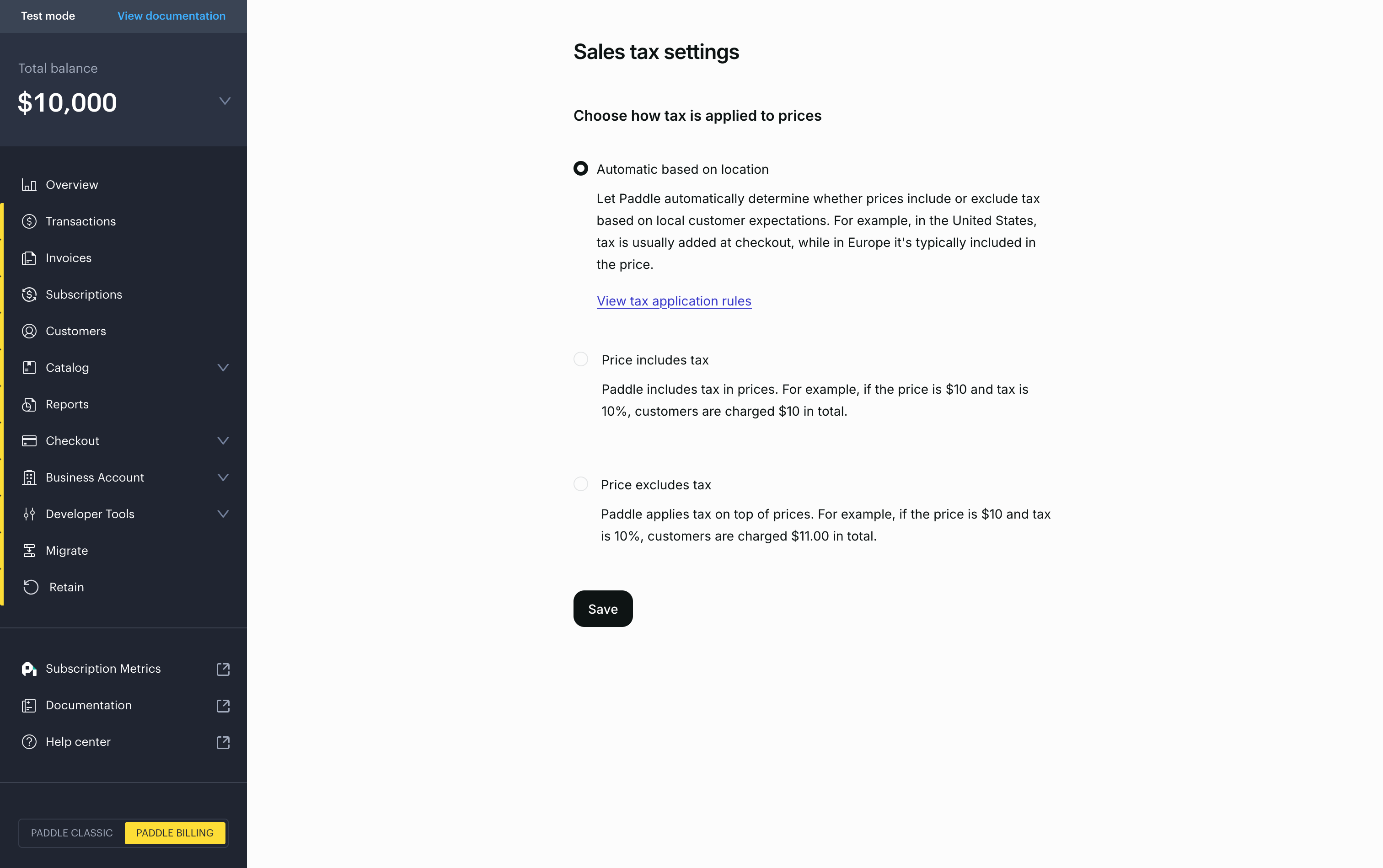
How it works
You can set the tax_mode for a price to location to automatically present prices as inclusive or exclusive of tax based on customer location. This helps you increase conversion by creating a more localized purchase experience for customers.
We've added an option to the Paddle dashboard that lets you set location as your default for new prices. This means when you create a price and omit the tax_mode field or set it as account_setting, it's automatically set to location.
To turn this setting on, go to Paddle > Checkout > Sales tax settings, then choose the Automatic based on location option.
Next steps
This is a platform change that doesn't include any changes to the Paddle API.
It's a non-breaking change, meaning it doesn't impact existing integrations. Existing prices continue to work exactly as before. If you change your default setting to location, new prices created use this setting unless otherwise specified.